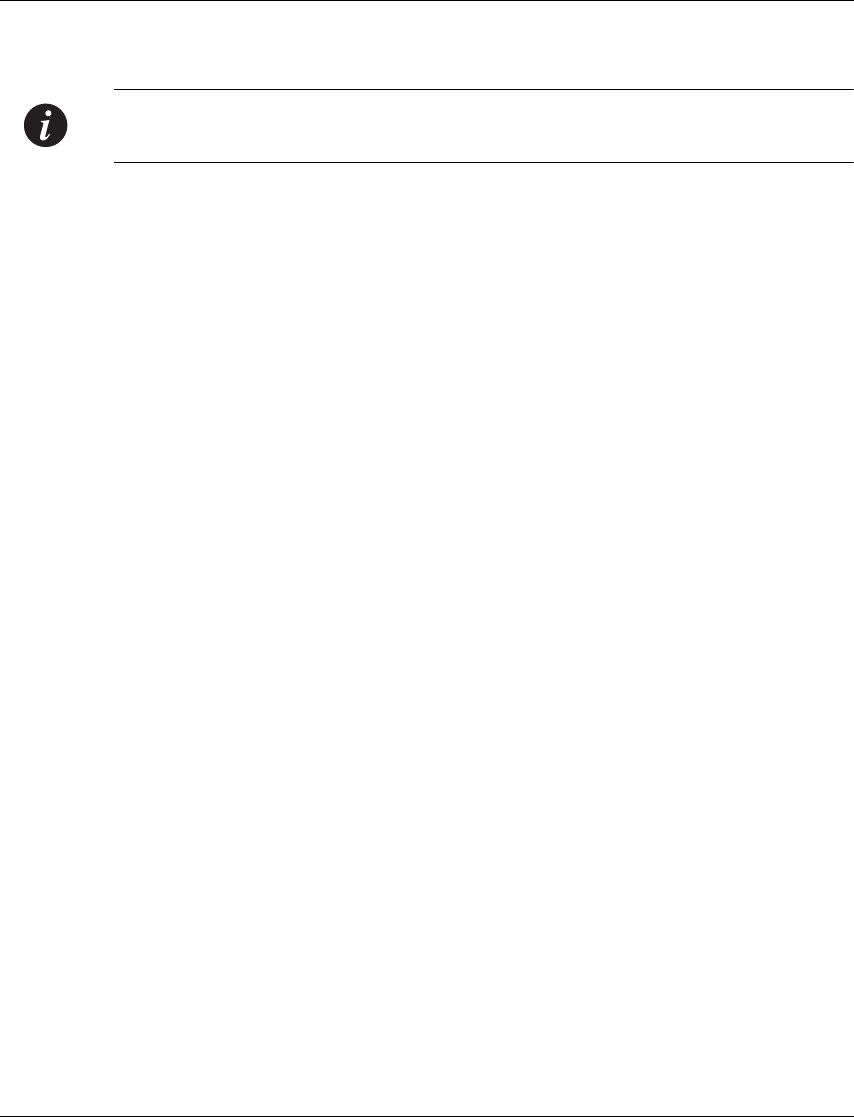
Frame Relay Configuration CLI Commands
Avaya X330WAN User’s Guide 147
Example
X330W-2USP-1(super-if:Serial2)# keepalive 10
Note: Entering keepalive 0 or setting no keepalive is equivalent to choosing the
disable option in the frame-relay lmi-type command.
map-class frame-relay
Use the map-class frame-relay command to enter the map-class Frame Relay
context. In this context you configure the map-class QoS. Use the
no form of this
command to delete a map class
Syntax
[no] map-class frame-relay <map-class-name>
Parameters
Example
X330WAN-2USP-1(super)# map-class frame-relay voip
show frame-relay fragment
Use the show frame-relay fragment command to display the Frame Relay
fragment statistics.
Syntax
show frame-relay fragment [interface <interface name>|<dlci number>]
Parameters
Example
X330WAN-2USP-1(super)# show frame-relay fragment
map-class-name
The name of the map-class, a string.
interface name The name of the interface whose statistics are to be displayed.
dlci number The DLCI number, an integer from 16 to 1007.


















