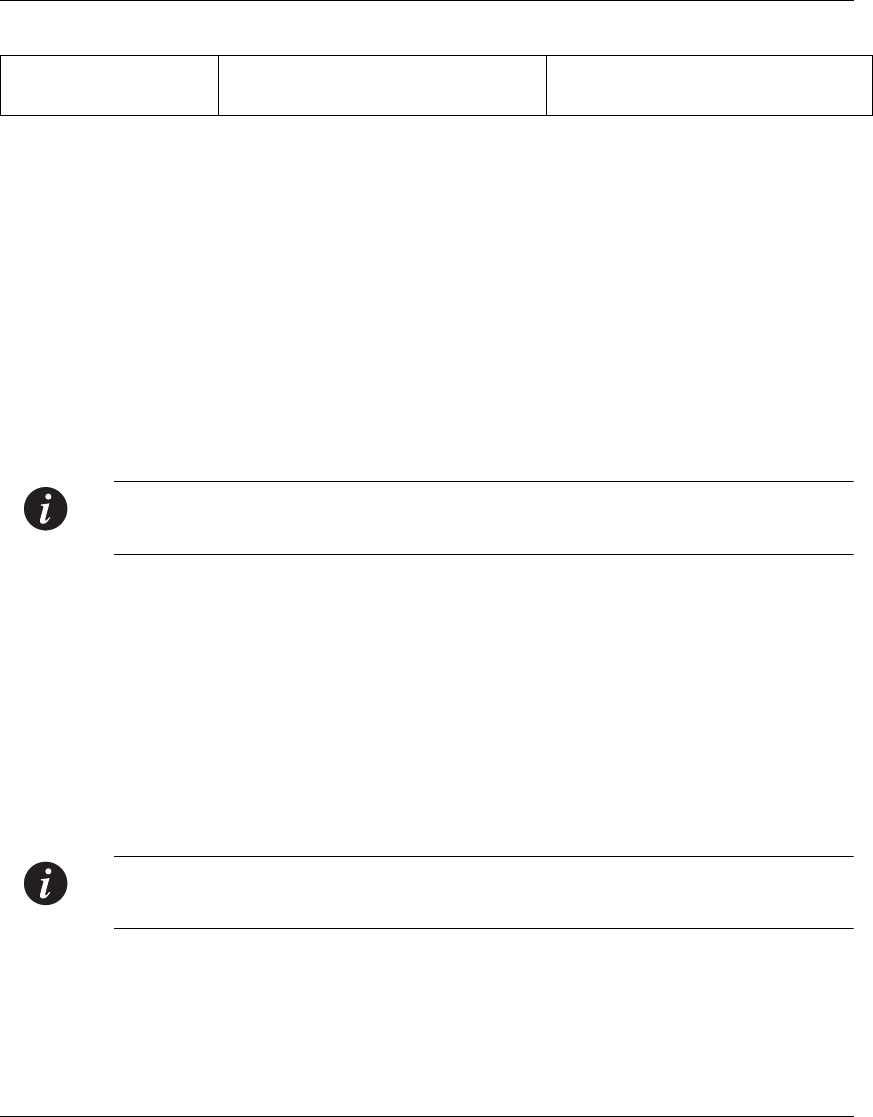
General: Device Commands
Avaya X330WAN User’s Guide 89
N is the number of the device in a stack of WAN devices, n is the number of the
WAN port (1 or 2),
Z is the interface number, and x is the number of the channel
group.
General: Device Commands
This section contains a list of all general device CLI commands.
banner login
Use the banner login command to enter the login banner configuration mode.
The
no form of this command sets the login banner to the default.
Note: Before creating a new banner, delete the current banner using the no banner
login command.
Syntax
[no] banner login
Example
X330WAN-2USP-1(super)# banner login
banner post-login
Use the banner post-login command to enter the post-login configuration
mode. The
no form of this command sets the post-login banner to the default.
Note: Before creating a new banner, delete the current banner using the no banner
post-login command.
Syntax
[no] banner post-login
Example
X330WAN-2DS1-1(super)# banner post-login
•Interface Serial
X330WAN-2DS1-N(config-
if:Serialn:x)#
X330WAN-2USP-N(config-
if:Serialn)#
Table 6.1 X330WAN-2DS1 CLI Prompts (Continued)


















