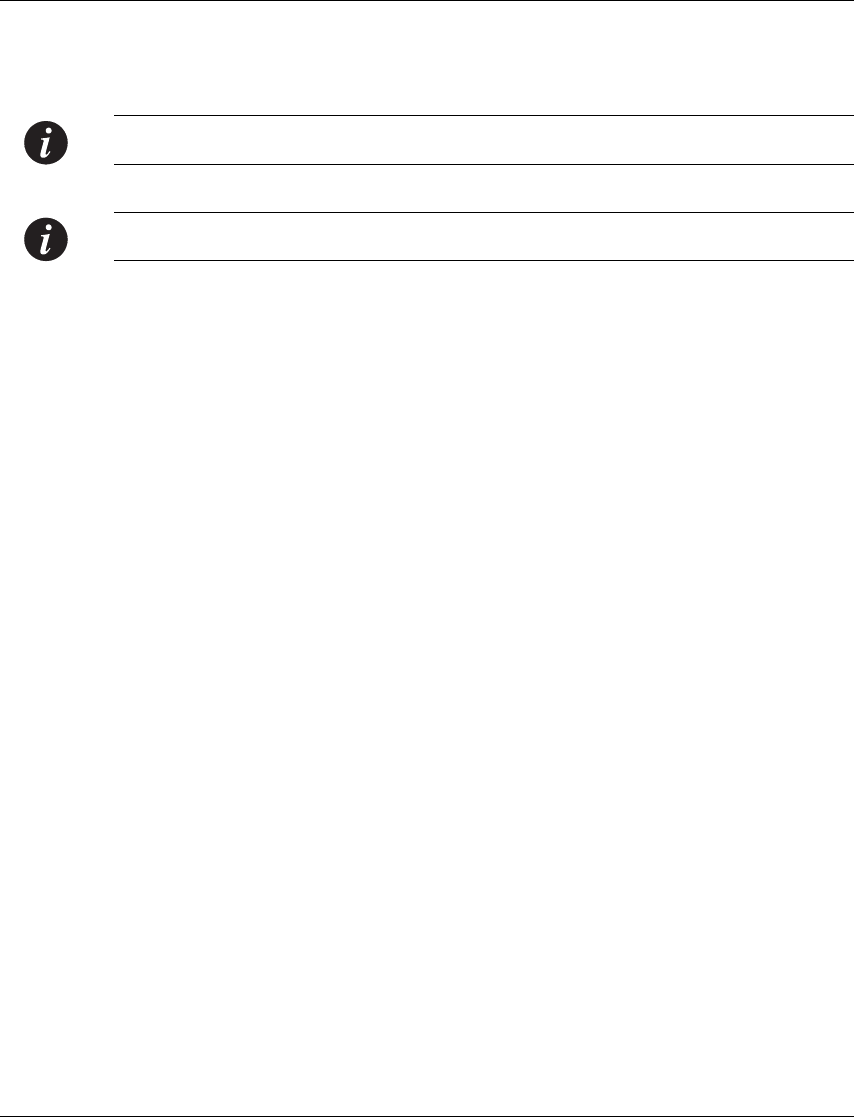
Chapter 6 X330WAN CLI Commands
114 Avaya X330WAN User’s Guide
speed (FastEthernet interface context)
Use the speed command to control the speed setting for the interface.
Note: This command is executed from the Fast Ethernet interface.
Note: This command functions only in no autoneg mode.
Syntax
speed {10MB|100MB}
Parameters
Example
X330WAN-2DS1-1(config-if:FastEthernet1)# speed 100MB
FabricFast Ethernet Interface CLI Commands
This section contains a list of all FabricFast Ethernet interface related CLI
commands.
interface FabricFastEthernet
Use the interface FabricFastEthernet command to create and/or enter
interface FabricFastEthernet context. For LAN interfaces, use this command to
create the interface. The
no form of this command deletes a FabricFastEthernet
interface or an IP interface.
Syntax
[no] interface FabricFastEthernet [port[:vlan[.ip-interface]]]
Parameters
10MB
Sets a speed of 10 Mbps.
100MB
Sets a speed of 100 Mbps.
port
An integer with a value of 1.
vlan
The 802.1q Fabric number, an integer from 1 to 3071.


















