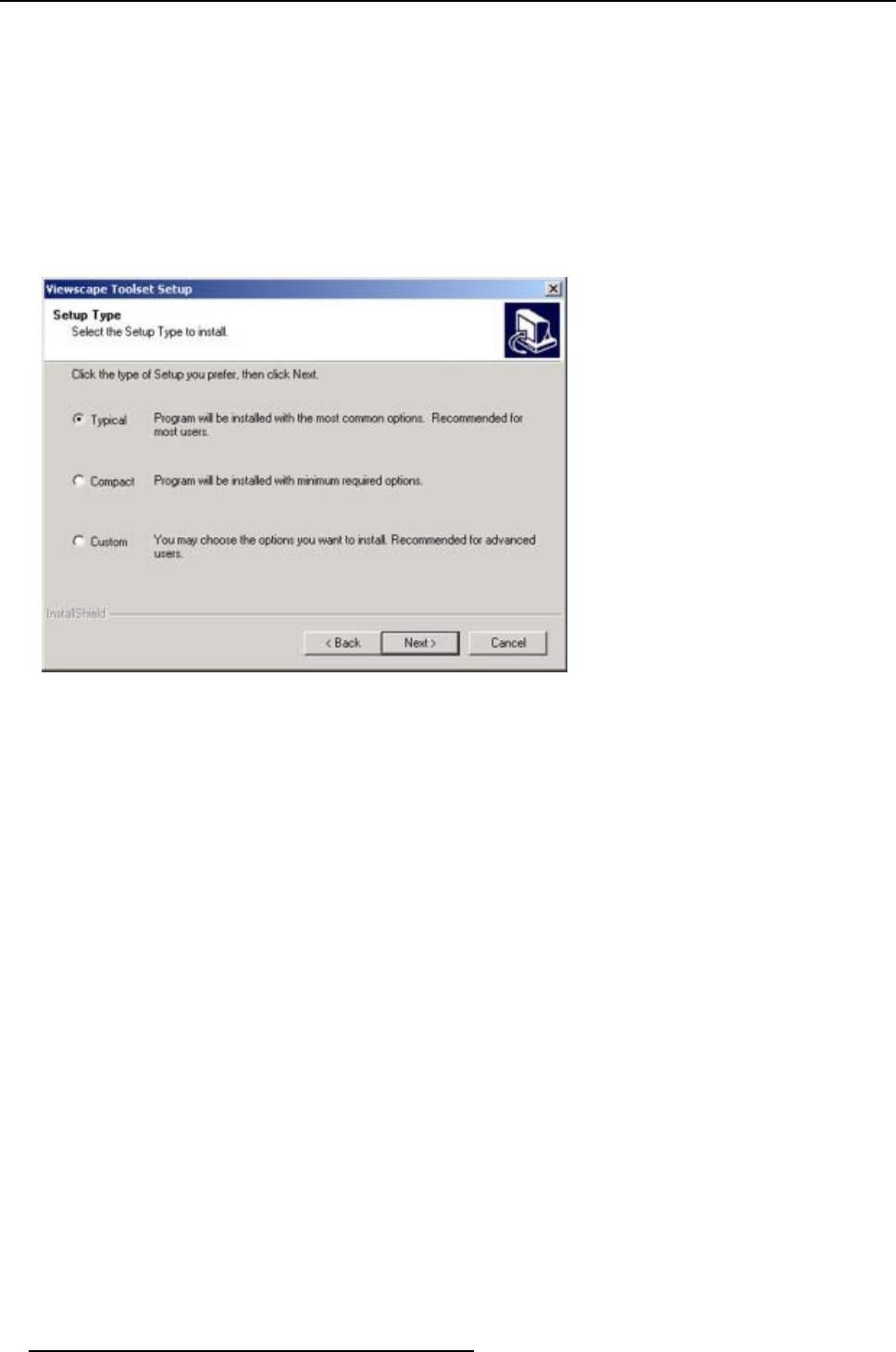
2. Installation
8. For a new installation select ’Typical’.
With ’Typical’, everything necessary to run the program will be installed (Tomcat webserver, Java envi-
ronment variables and plug ins for the applets).
With ’Custom’ you have the choice to install only the ViewScape part or only the Java part.
With ’Compact’ you can install the components you want. Only recommended for advanced users.
(image 2-1)
9. Press Next to execute the installation program.
10.Install java component if necessary.
’ViewScape Toolset’ item will be added to the program list.
Image 2-1
Set up choices
Check
Some settings of the PC must be checked before launching the software:
1. Check if the Java Virtual machine (VM) is enabled on the PC.
2. Open your Internet Explorer.
Select Tools → Internet Options → Temporary Internet Files → Settings.
3. Check ’Every visit to the page’ and press OK. (image 2-2)
8
R5976476 VIEWSCAPE TOOLSET 01/07/2004


















