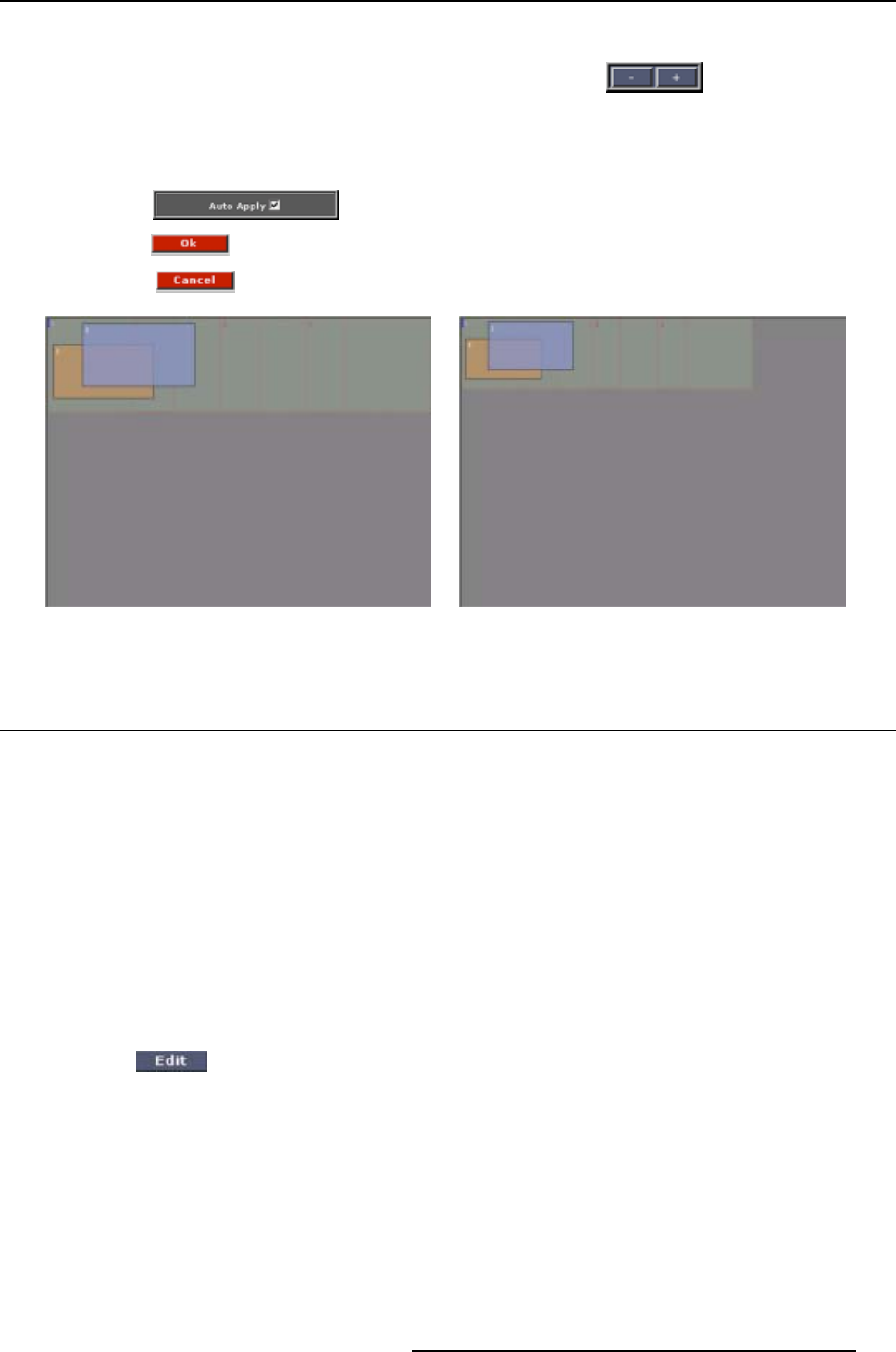
7. Windowing
Size adjustment of the resolutio n
1. Adjust the size of the resolution of the work area using the buttons to either zoom in or out
of the window and display boxes.
The width and height aspect ratio change simultaneously according the adjustments.
See image 7-51, image 7-52.
2. Check the box to update immediately any changes made.
3. Click upon
to apply any changes made
4. Click upon
to exit without applying changes
Image 7-51 Image 7-52
7.18 Preset Configurations
Overview
• Saving a configuration
• Loading a configuration, way 1
• Loading a configuration, way 2
• Loading a co
nfiguration, way 3
• Removing a predefined configuration
7.18.1 Saving a configuration
How to save
1. Make your configuration as described before.
2. Click on
The Preset web dialog box opens. (image 7-53)
3. Select one of the 10 presets with the mouse. The first 5 are on the screen. Use the scroll bar to see
the next 5 presets.
The selected
preset line becomes blue. (image 7-54)
R5976476 VIEWSCAPE TOOLSET 01/07/2004
67


















