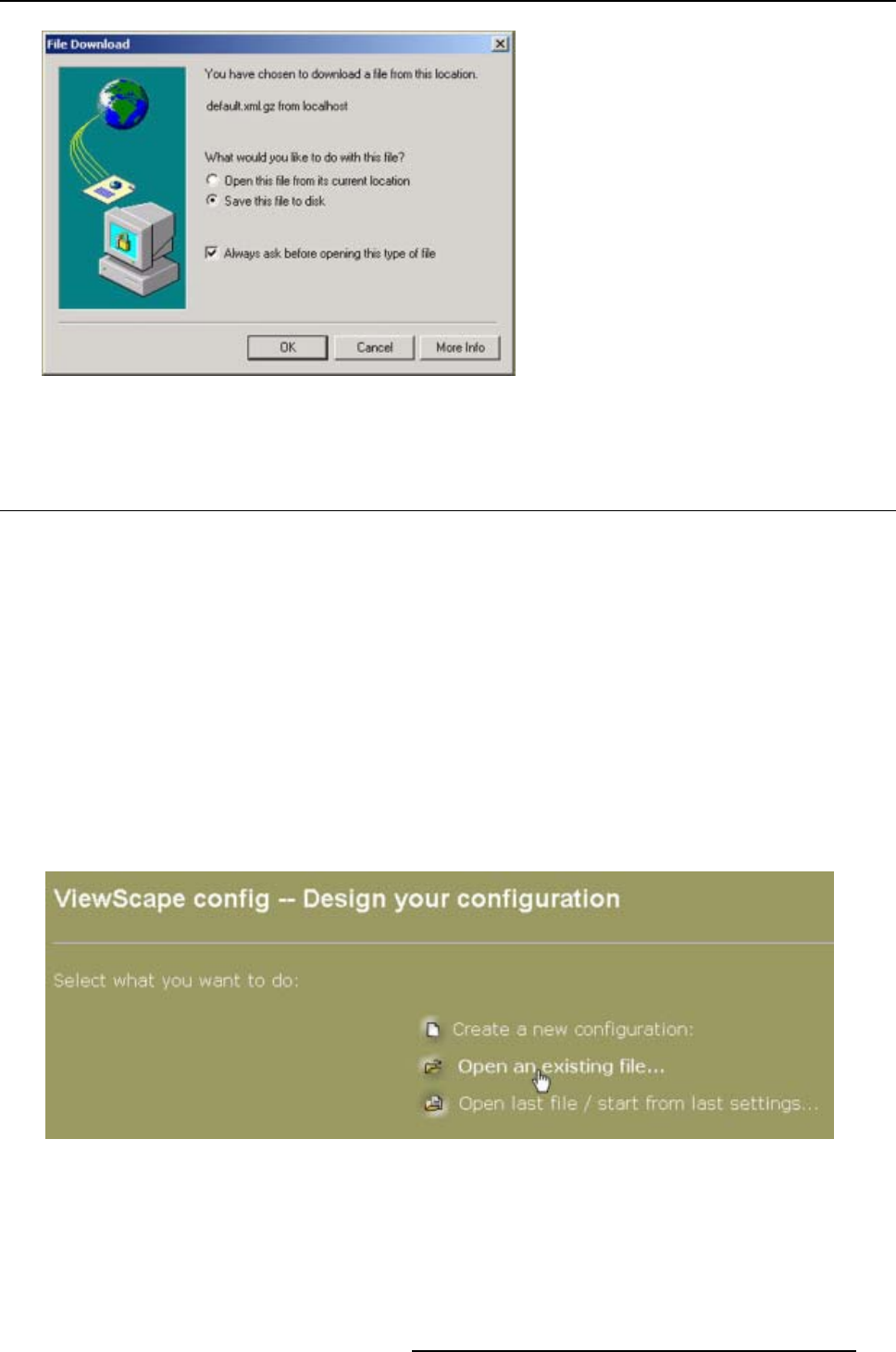
3. Configuration Wizard
Image 3-51
File download window
3.4 Loading a saved configuration
How to load
1. Select Open an existing file. (image 3-52)
2. Click on Next>>.
The load configuration window will be displayed. (image 3-53)
3. Enter a complete path and file name and click Next>>
Or,
click on Browse.
A browser window will open.
4. Select a file and click Open.
The valid files must have the extension .xml.gz.
The configuration will be loaded.
Image 3-52
Select for the ’existing file’ way
R5976476 VIEWSCAPE TOOLSET 01/07/2004 39


















