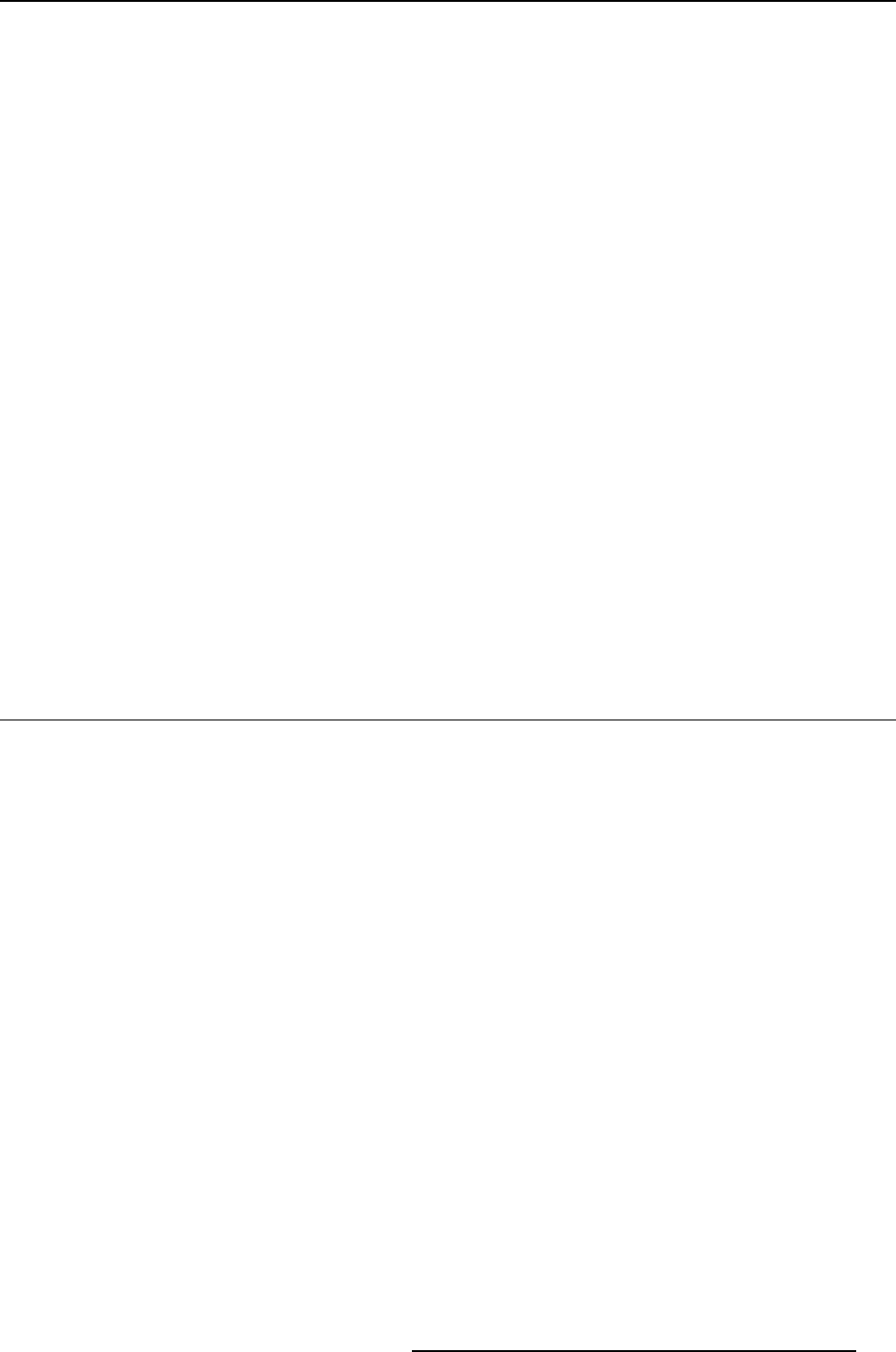
7. Windowing
7. WINDOWING
Overview
• Input and Display configuration
• Selecting a Window
• Moving a window
• Scaling Windows
• Making group changes to a window
• Z-Order
• Aspect Ratio
• Changing a window name
• Changing the window mode
• Locking a window
• Creating a full window
•ViewPort
• Visibility setup of a source
•Colorkey
• Alpha Blending
• Settings
• Work Space Resolution
• Preset Configurations
7.1 Input and Display configuration
What can be done with this configuration
This window enables:
• Windowing changes on various inputs.
About boxes in the window
The red bordered rectangular boxes with no filling represent the different screens in the workspace. Other
boxes in the workspace represent input sources and are color filled. The currently selected input has a
white border while the not selected sources have a black border. The sources containing the background
are by default locked.
All input sources are identified by numbering and color.
The window controls on the right, allow input specific changes and effects.
These includes :
• input positioning
• input viewporting
• input visibility
• input color keying
• input alpha blending
The workspace allows for locating, moving, scaling up/down sources, enable or disable sources and make
adjustments to display and source environment.
Only window boxes overlapping the display box (red outlines) will be visible on the screen.
R5976476 VIEWSCAPE TOOLSET 01/07/2004
47


















