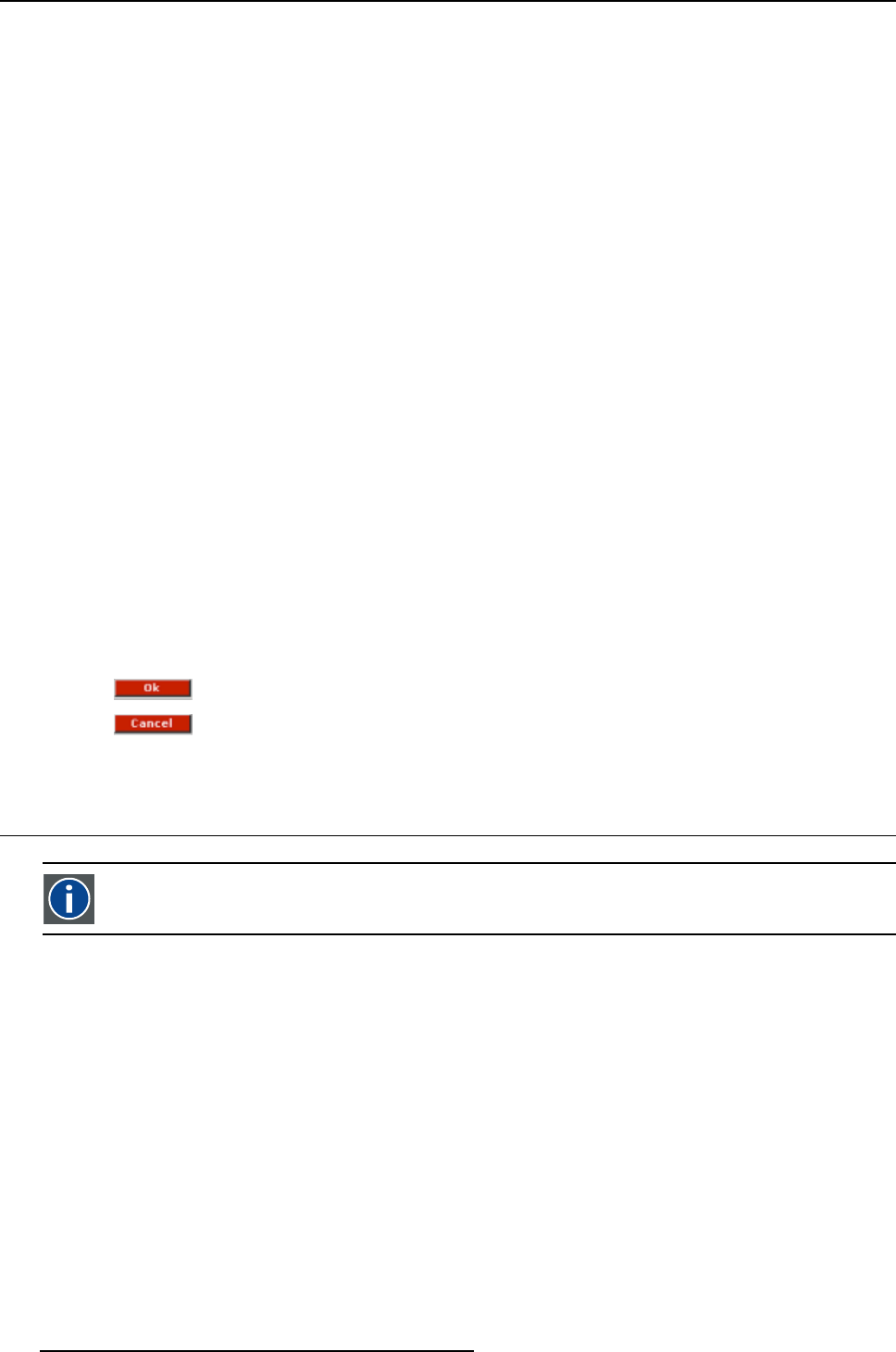
7. Windowing
Range
Definition of color key value range. This range can be used to avoid color keying on one specific color
value.
E.g. when the value is 10, all colors within a range -10 to +10 around the initial value will be used for color
keying.
Algorithm
Algorithm for the Video insertion. You can insert the video starting from the color value and every value
higher than this color starting from the color value and every value lower than this color, inside the range
or outside the range.
Possible selections:
higher color higher than the range will be inserted
lower color lower than the range will be inserted
equal color equals the color value will be inserted
inside range colors inside the range will be inserted
outside range colors outside the range will be inserted
Color Palette
Keying on Red, Green & Blue together
Keying on only Red or Green or Blue : this can be useful when there is some (white) noise on the image.
Apply changes
Click on to store any change and activate any action performed.
Click on
to exit without storin
g any changes performed.
7.15 Alpha Blending
Alpha Blending
Alpha Blending enables t
he ability to add transparency to any selected source.
Overview
Alpha blending can be exec
uted on a graduation scale of 0–255. With 255 being transparent or invisible
and 0 being solid.
64
R5976476 VIEWSCAPE TOOLSET 01/07/2004


















