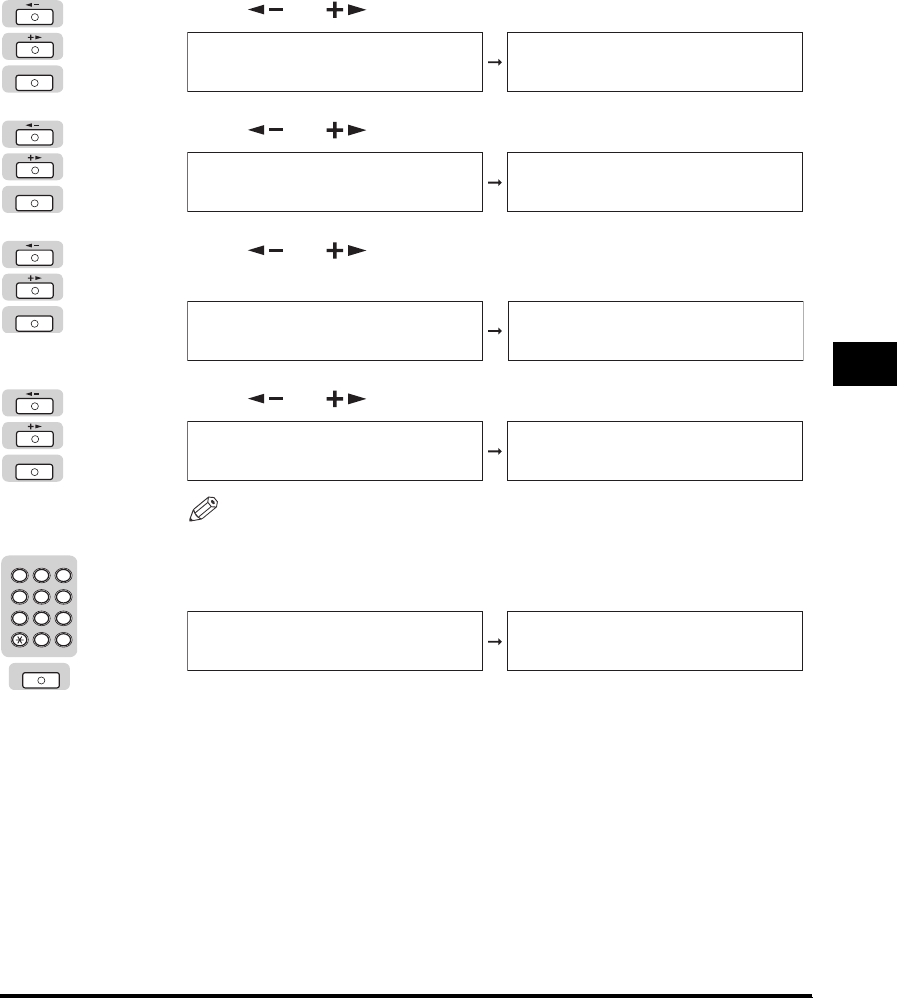
Department ID Management
6-11
System Manager Settings
6
10
Select the desired function.
● If you want to set a restriction for the total number of prints and cop-
ies:
❑
Press [ ] or [ ] until <TOTAL PRINT> appears ➞ press [OK].
❑ Press [ ] or [ ] until <RESTRICT TOTAL> appears ➞ press [OK].
❑ Press [ ] or [ ] to select <ON> ➞ press [OK].
If you do not want to set a total page limit, select <OFF>.
❑ Press [ ] or [ ] until <PAGE TOTALS> appears ➞ press [OK].
NOTE
<TOTAL PRINT> is the sum of <COPY LIMIT> and <PRINT LIMIT>.
❑ Enter the maximum number of copies and prints that can be made by the
registered Department ID using the numeric keys ➞ press [OK].
The Total Print is set.
OK
PAGE LIMIT SET.
1.TOTAL PRINT
TOTAL PRINT
1.RESTRICT TOTAL
OK
TOTAL PRINT
1.RESTRICT TOTAL
RESTRICT TOTAL
OFF
OK
RESTRICT TOTAL
ON
TOTAL PRINT
2.PAGE TOTALS
OK
TOTAL PRINT
2.PAGE TOTALS
PAGE TOTALS
000000
2 3
ABC DEF
JKLGHI MNO
TUVPQRS WXYZ
Tone
4
5
5
6
7
8 9
0
1
#
SYMBOLS
OK
PAGE TOTALS
001000
PAGE LIMIT SET.
2.COPY


















