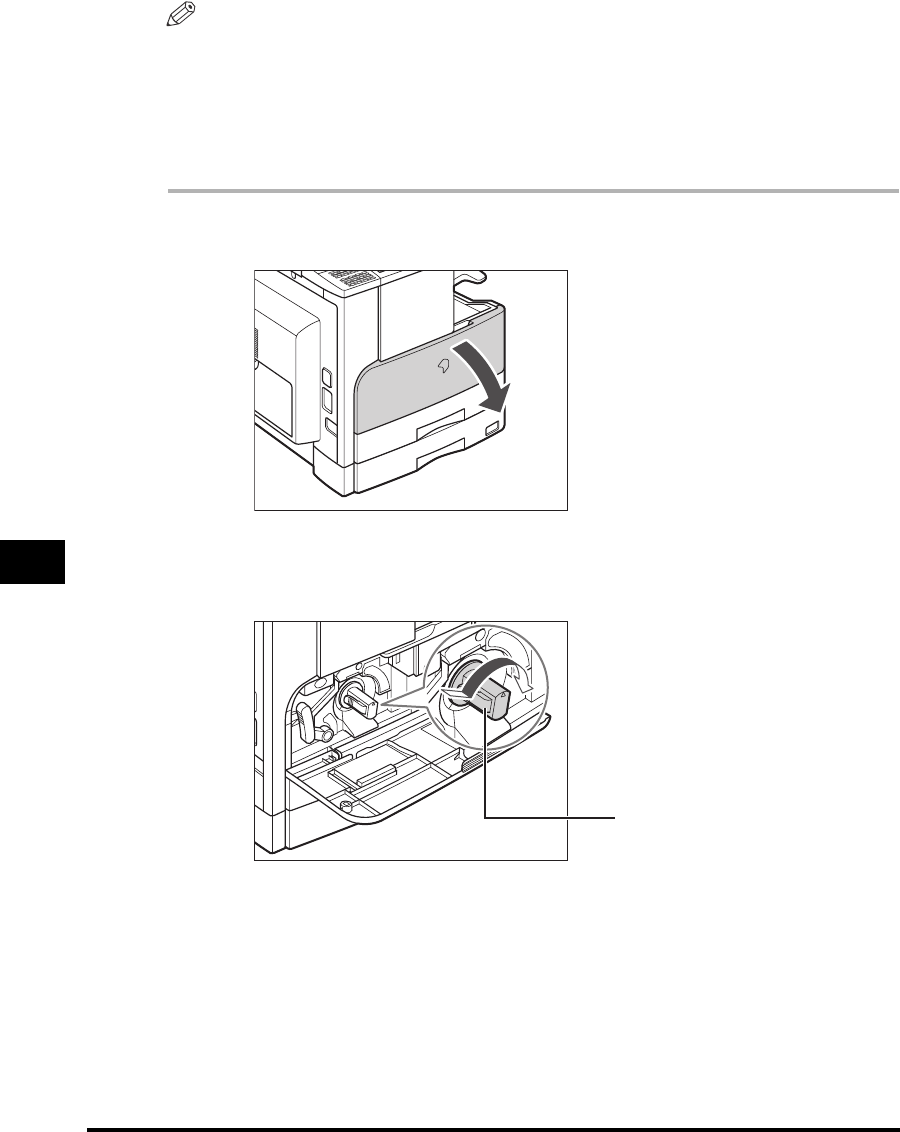
Replacing the Toner Cartridge
7-16
Routine Maintenance
7
NOTE
•
When the message <TONER LOW/PREPARE NEW TONER> appears, approximately
100 prints can still be made. However, since this number may vary depending upon the
original, it is recommended to replace the toner cartridge soon after the <TONER LOW/
PREPARE NEW TONER> message appears.
•
If the toner runs out during a print job, the machine will start printing the remaining pages
automatically after you replace the toner cartridge.
1
Open the front cover.
2
While pushing down the release tab, turn the toner cartridge
in the direction of the arrow in the illustration below.
Release Tab


















