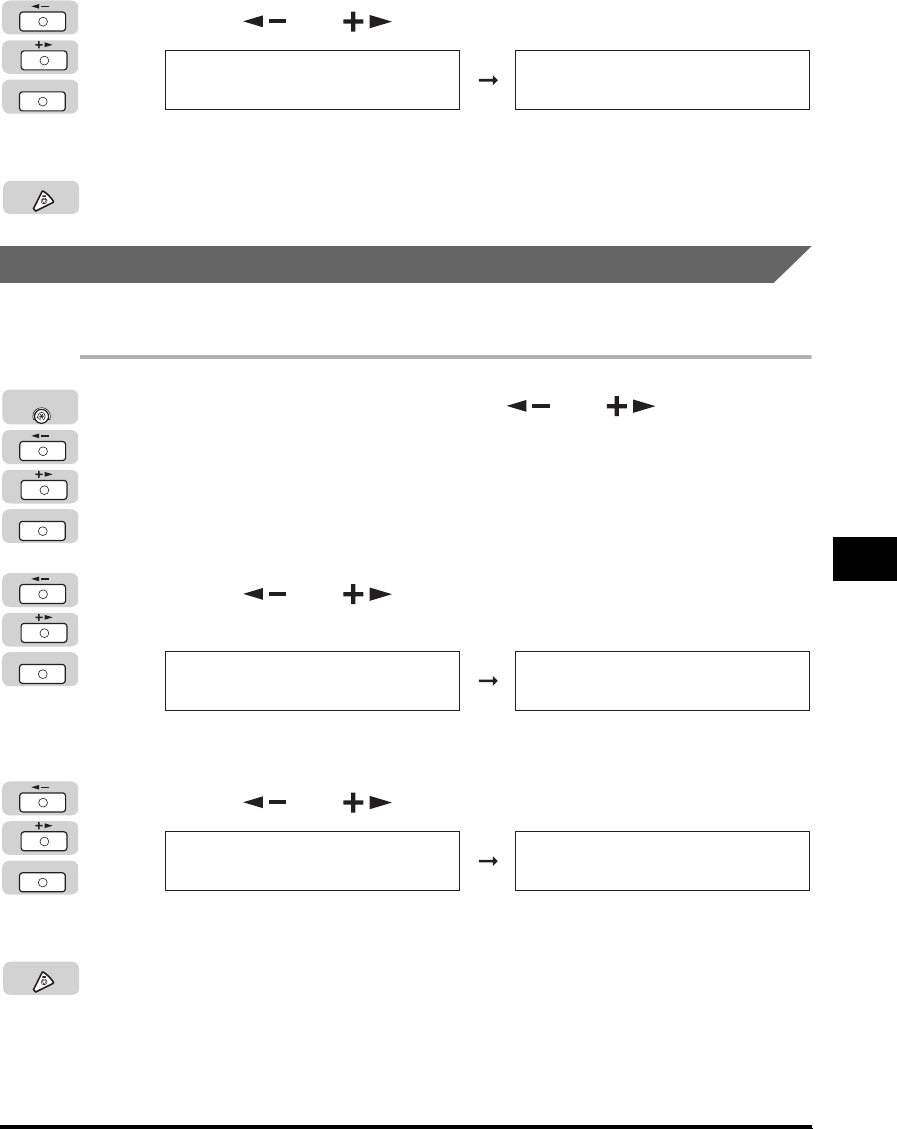
Adjusting the Machine
7-39
Routine Maintenance
7
3
Press [ ] or [ ] to select <ON> ➞ press [OK].
Special Mode P is activated.
4
Press [Stop] to return to the Standby display.
Setting the Special Bond Fixing Mode
You can specify to perform special fixing for bond paper.
1
Press [Additional Functions] ➞ [ ] or [ ] until
<ADJUST./CLEANING> appears ➞ press [OK].
If necessary, see the screen shots in steps 1 and 2 of "Print Quality and Density
Improvement," on p. 7-35.
The <ADJUST./CLEANING> menu appears.
2
Press [ ] or [ ] until <BOND SP. FIX. MODE> appears
➞ press [OK].
The <BOND SP. FIX. MODE> menu appears.
3
Press [ ] or [ ] to select <ON> ➞ press [OK].
The Bond Sp. Fix. mode is activated.
4
Press [Stop] to return to the Standby display.
OK
SPECIAL MODE P
ON
ADJUST./CLEANING
9.BOND SP.FIX. MODE
Stop
OK
Additional
Functions
OK
ADJUST./CLEANING
9.BOND SP.FIX. MODE
BOND SP.FIX. MODE
OFF
OK
BOND SP.FIX. MODE
ON
ADJUST./CLEANING
10.FIX. UNIT OFFSET
Stop


















