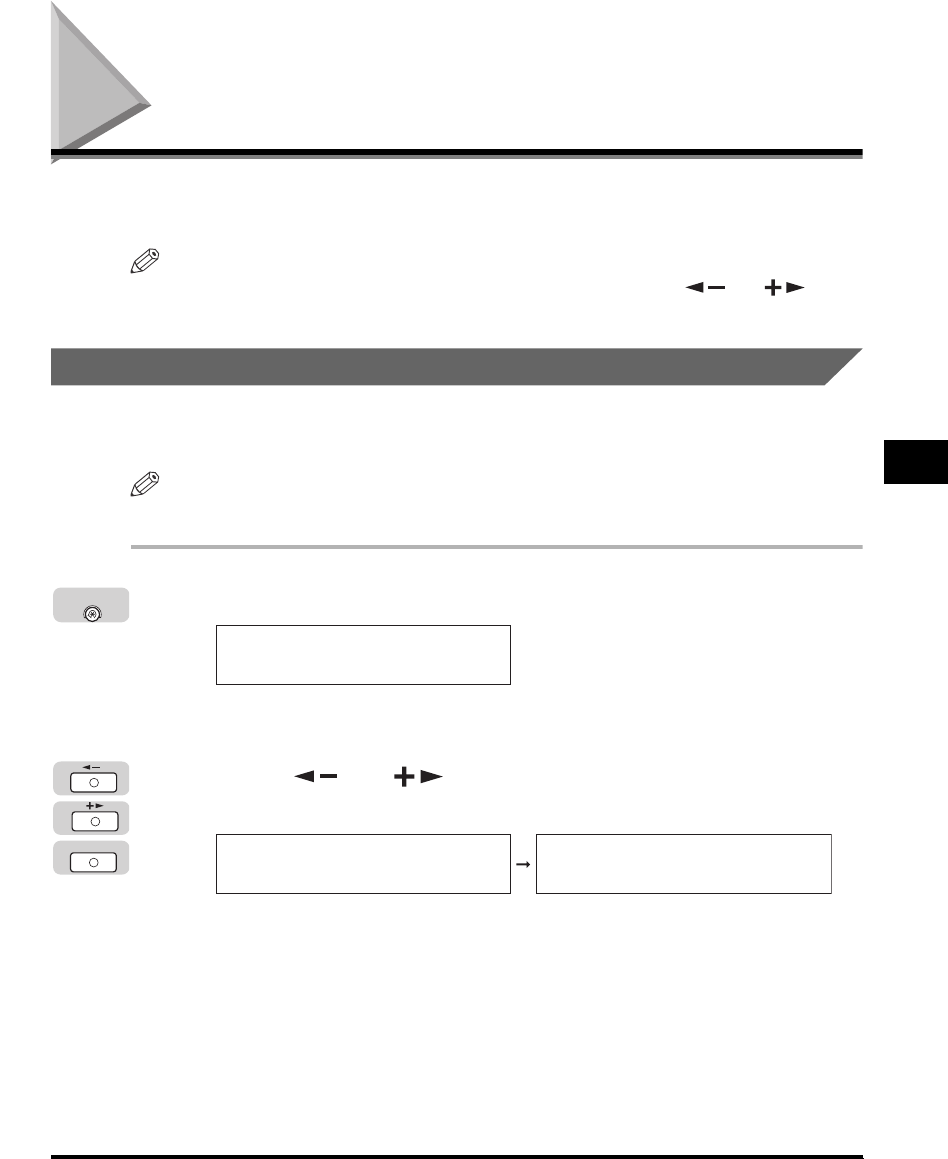
Specifying Common Settings
5-15
Customizing Settings
5
Specifying Common Settings
You can specify the settings that are common to the Copy, Fax, and Printer
functions.
NOTE
The Common Settings menu is made up of several items. Press [ ] or [ ] to
scroll to the items you want to set.
Initial Function at Power ON
You can specify the screen that is displayed when you turn ON the main power, or
after the Auto Clear mode initiates.
NOTE
The default setting is 'COPY'.
1
Press [Additional Functions].
The Additional Functions menu appears.
2
Press [ ] or [ ] until <COMMON SETTINGS> appears
➞ press [OK].
The <COMMON SETTINGS> menu appears.
Additional
Functions
ADD. FUNCTIONS
1.COMMON SETTINGS
OK
ADD. FUNCTIONS
1.COMMON SETTINGS
COMMON SETTINGS
1.DEFAULT SETTINGS


















