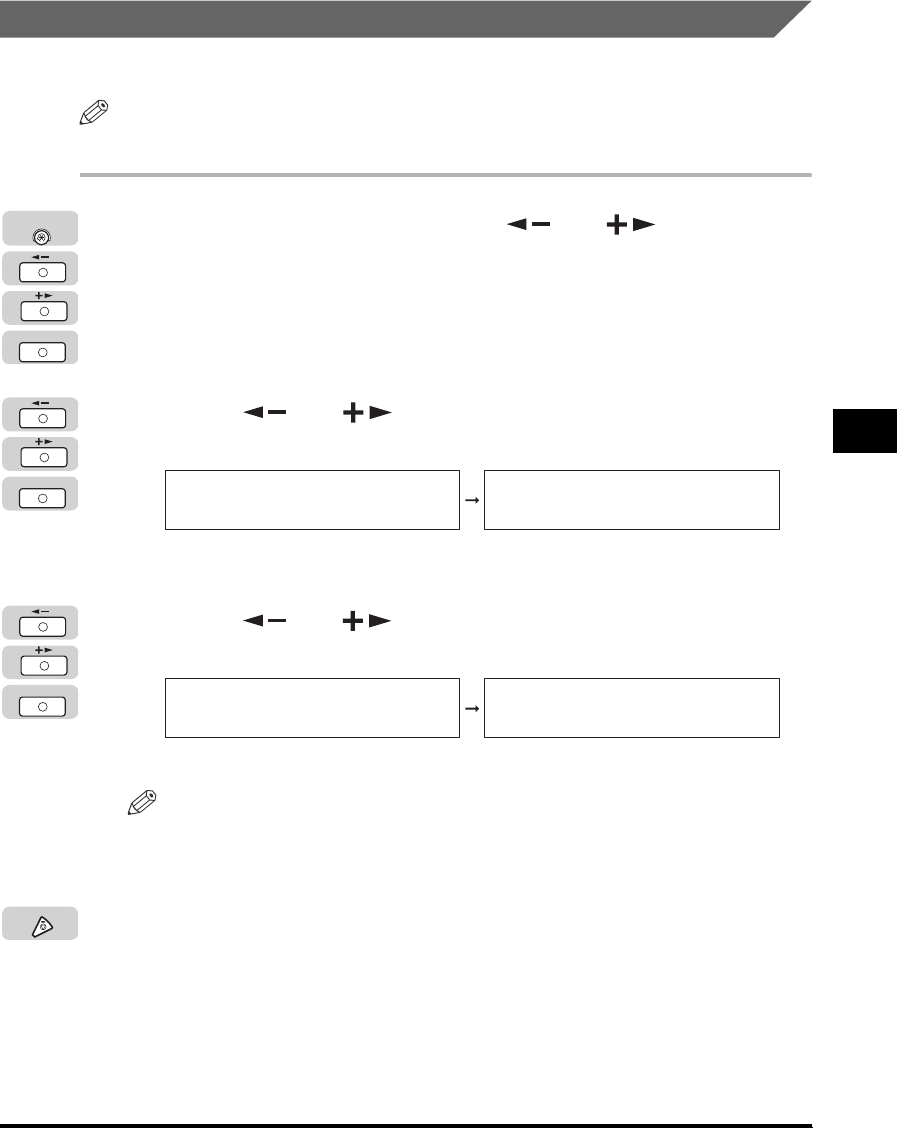
Specifying Common Settings
5-21
Customizing Settings
5
Setting the Toner Saver Mode
You can set the level of toner consumption for printing.
NOTE
The default setting is 'OFF'.
1
Press [Additional Functions] ➞ [ ] or [ ] until
<COMMON SETTINGS> appears ➞ press [OK].
If necessary, see the screen shots in steps 1 and 2 of "Initial Function at Power
ON," on p. 5-15.
The <COMMON SETTINGS> menu appears.
2
Press [ ] or [ ] until <TONER SAVER MODE> appears
➞ press [OK].
The <TONER SAVER MODE> menu appears.
3
Press [ ] or [ ] to select <LOW>, <HIGH>, or <OFF> ➞
press [OK].
The Toner Saver Mode is set.
NOTE
If the Toner Saver mode is set to ‘HIGH’, print quality may be affected. If you notice
a degradation in print quality, set this mode to ‘OFF’.
4
Press [Stop] to return to the Standby display.
OK
Additional
Functions
OK
COMMON SETTINGS
4.TONER SAVER MODE
TONER SAVER MODE
OFF
OK
TONER SAVER MODE
LOW
COMMON SETTINGS
5.PRINTER DENSITY
Stop


















