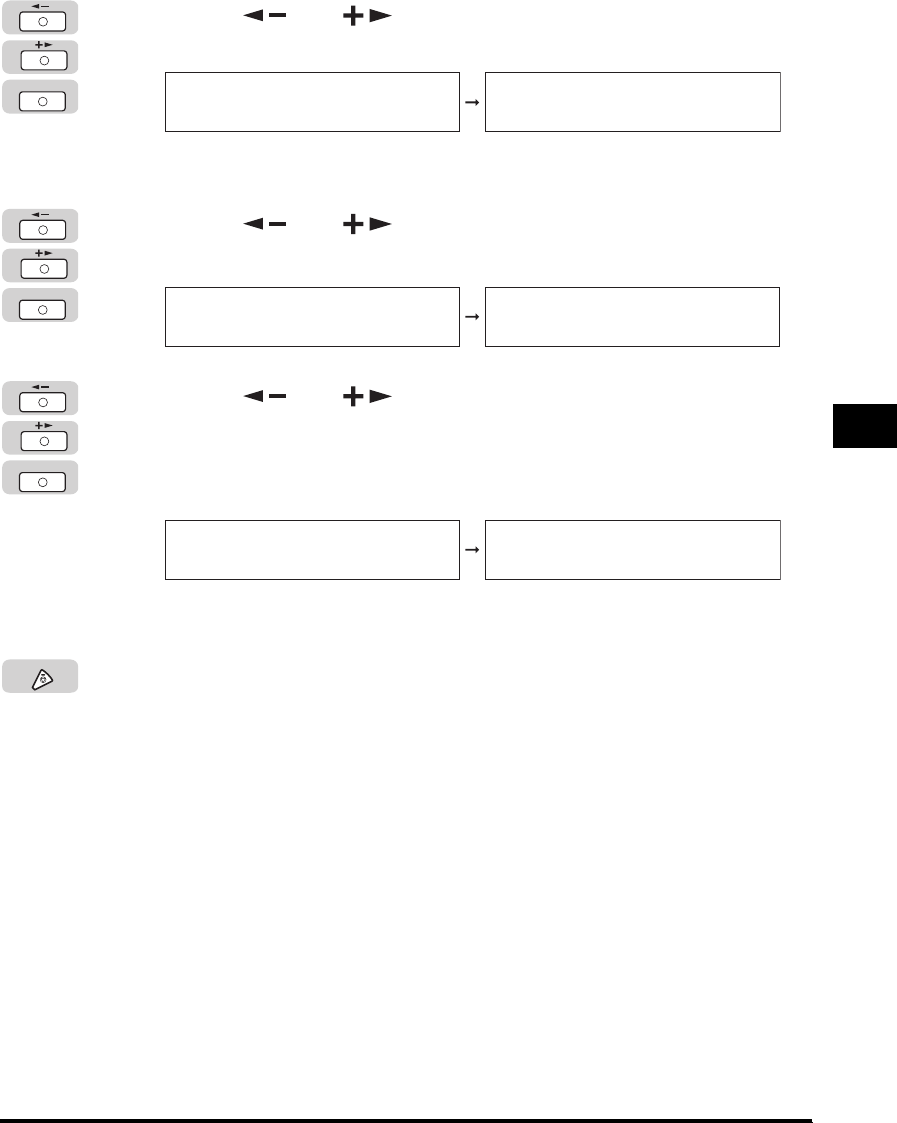
Timer Settings
5-43
Customizing Settings
5
2
Press [ ] or [ ] until <AUTO CLEAR TIME> appears ➞
press [OK].
The <AUTO CLEAR TIME> menu appears.
3
Press [ ] or [ ] to select <ON> ➞ press [OK].
If you select <OFF> ➞ proceed to step 5.
4
Press [ ] or [ ] to select the desired time period ➞
press [OK].
You can also enter values using the numeric keys.
The Auto Clear Time can be set from 1 to 9 minutes in one minute increments.
The Auto Clear Time is set.
5
Press [Stop] to return to the Standby display.
OK
TIMER SETTINGS
4.AUTO CLEAR TIME
AUTO CLEAR TIME
ON
OK
AUTO CLEAR TIME
ON
AUTO CLEAR TIME
2MIN.
OK
AUTO CLEAR TIME
2MIN.
TIMER SETTINGS
5.DAYLIGHT SV.TIME
Stop


















