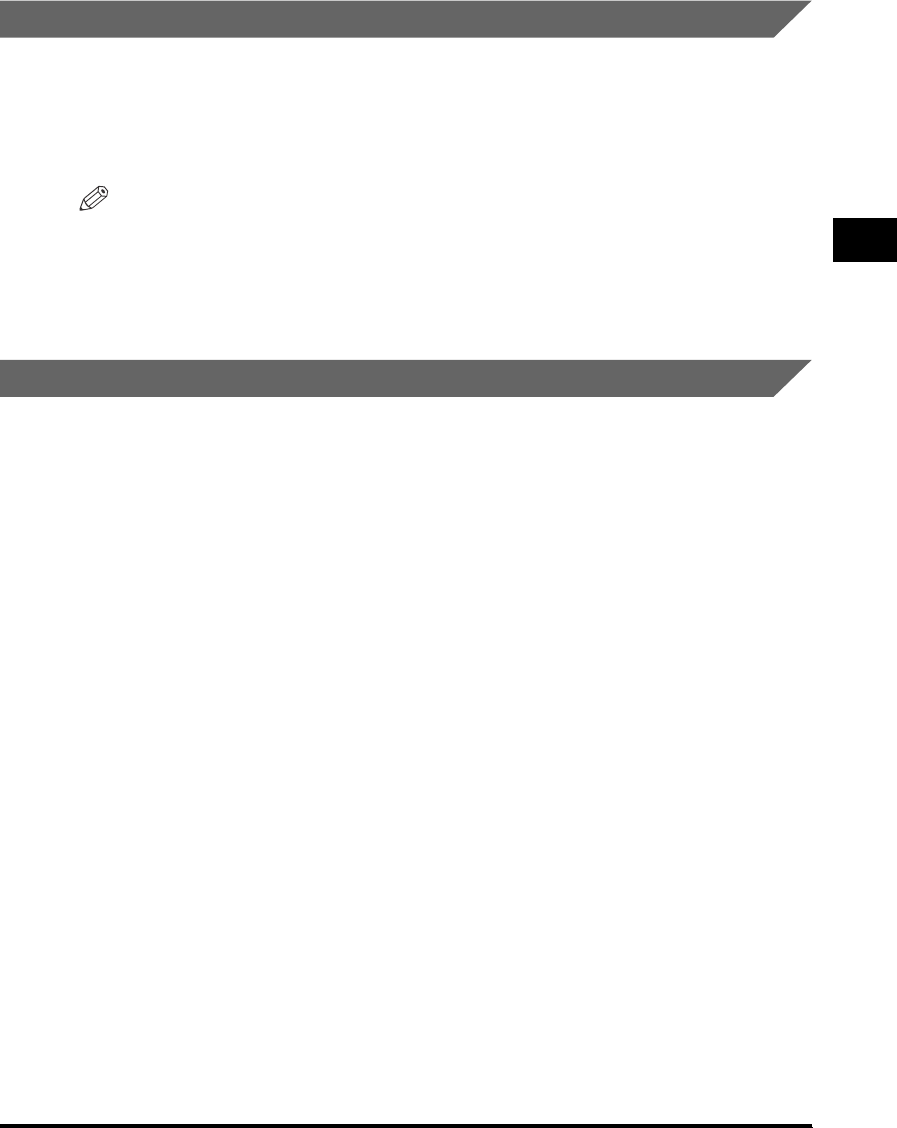
Overview of the imageRUNNER 2020/2016
2-5
Basic Operations
2
Using the Sleep Mode to Conserve Power
You can conserve power efficiently by setting the Sleep mode.
You can set the machine to enter the Sleep mode manually, by pressing the control
panel power switch, or specify to have the machine enter the Sleep mode at a
preset time. To reactivate the machine, press the control panel power switch again.
NOTE
•
The LCD display turns OFF when the machine enters the Sleep mode.
•
The machine can continue to receive fax documents, and process or print data sent from
computers even when the machine is in the Sleep mode.
•
The Auto Sleep mode can be set from 3 to 30 minutes. The default setting is '5 MIN.'
(See "Auto Sleep Time," on p. 5-41.)
Restricting the Use of the Machine
You can protect the machine from unauthorized access by setting Department IDs
and passwords. These Department IDs and passwords restrict sending and
copying operations from the machine.


















