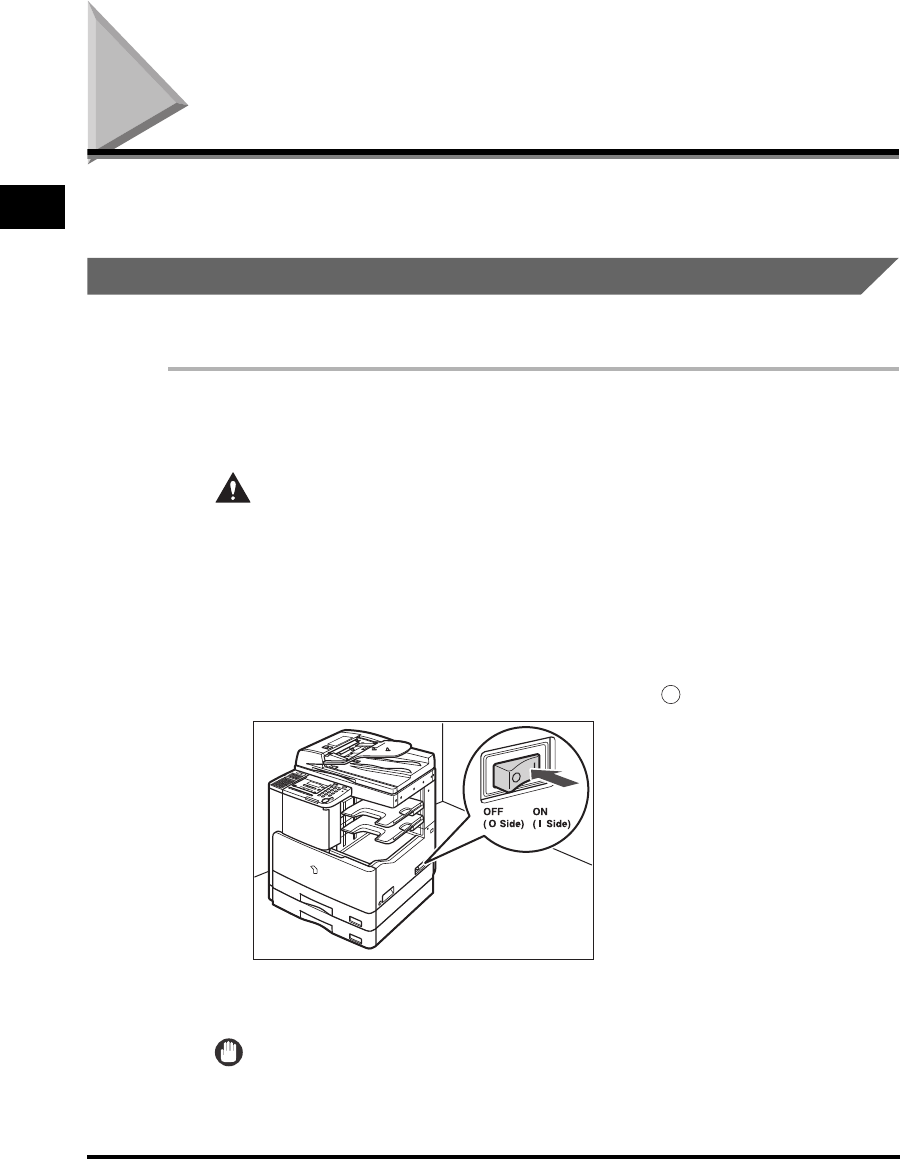
Main Power and Control Panel Power
1-20
Before You Start Using This Machine
1
Main Power and Control Panel Power
The machine is provided with two power switches, a main power switch and a
control panel power switch.
How to Turn ON the Main Power
This section explains how to turn ON the main power.
1
Make sure that the power plug is firmly inserted into the
power outlet.
WARNING
Do not connect or disconnect the power cord with wet hands, as this may
result in electrical shock.
2
Press the main power switch to ON ("I" side). The main power
switch is located on the right side of the machine.
If you want to turn the main power OFF, first turn the control panel power switch
OFF, and then press the main power switch to the " " side.
The main power indicator on the control panel lights when the main power is
turned ON.
IMPORTANT
If the main power indicator does not light, make sure that the power plug is firmly
inserted into the power outlet.


















