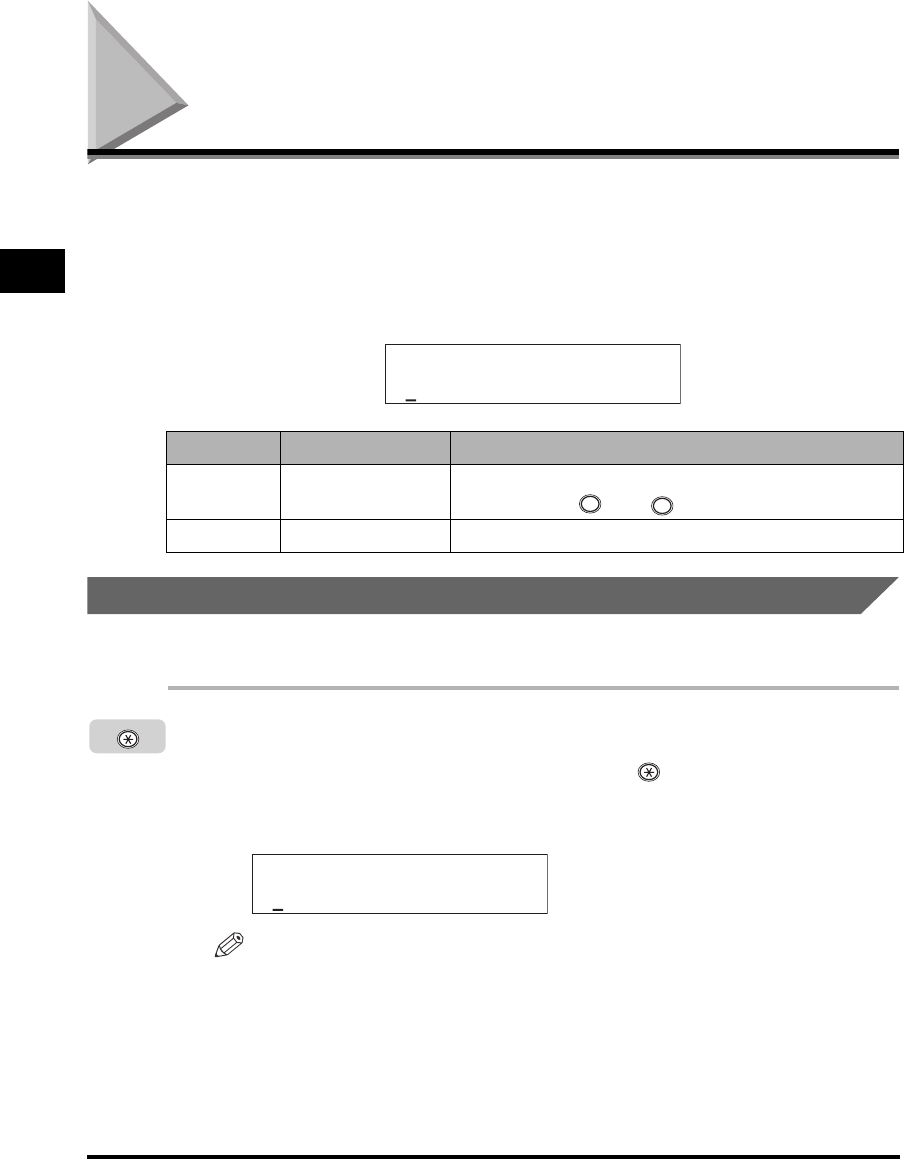
Entering Characters
2-8
Basic Operations
2
Entering Characters
For screens that require alphanumeric entries, enter characters using the numeric
keys on the control panel, as shown below.
When you come to a step that requires entering a name for data registration, the
letter or number in the upper right corner of the LCD display tells you the entry
mode.
Alphanumeric Characters
Example: Enter <Canon>.
1
Press [Tone] to change the entry mode to <:A>.
The entry mode changes every time you press (Tone), as follows:
<:A> (upper case characters), <:a> (lowercase characters), and <:1> (numeric
characters).
NOTE
The numeric keys are clearly labeled with one number and some letters.
Display Entry Mode What It Does
:A or :a Text
Enables you to enter upper and lower case letters. You
can also press or to enter symbols.
:1 Number Enables you to enter numbers.
:A
1
SYMBOLS
#
Tone
Tone
NAME :A


















