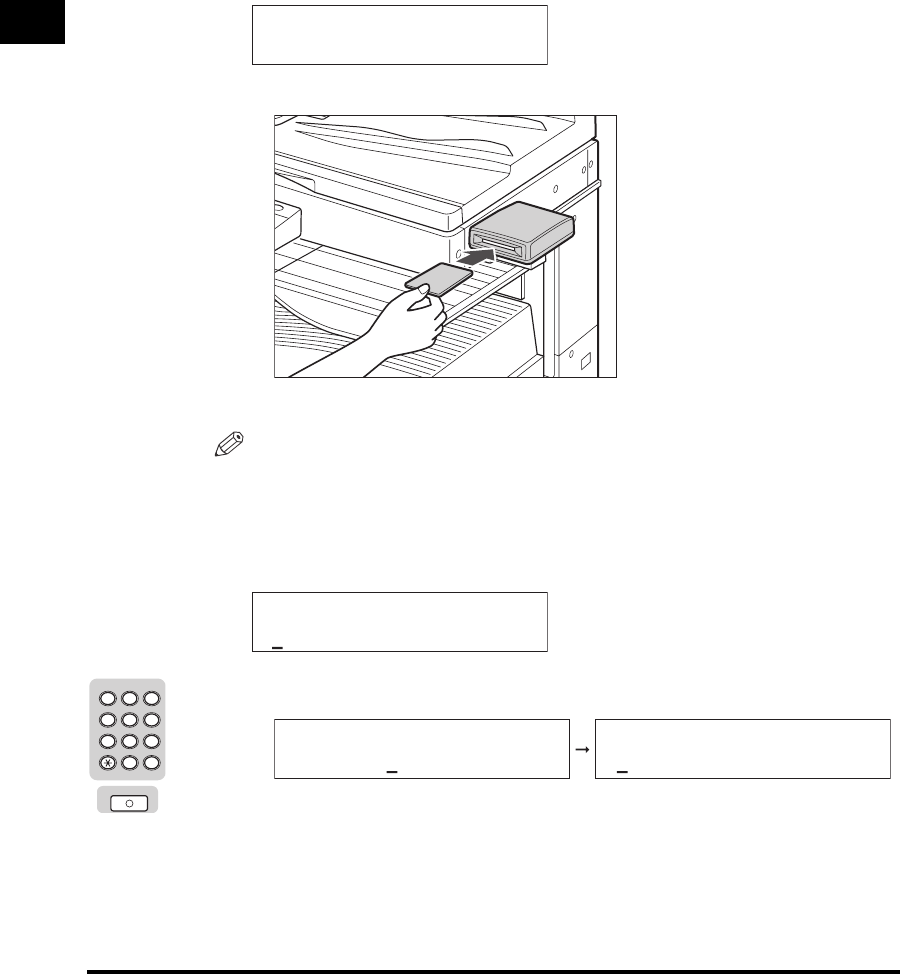
Main Power and Control Panel Power
1-22
Before You Start Using This Machine
1
4
Press the appropriate keys in accordance with the messages
displayed on the LCD display.
If there are no messages displayed, this step is unnecessary.
● If the message <INSERT CONTROL CARD> appears:
❑
Insert a control card into the optional Card Reader-E1.
The Standby display is displayed.
NOTE
•
If the optional Card Reader-E1 is not attached, this message will not appear.
•
For instructions on using the optional Card Reader-E1, see "Card Reader-E1," on
p. 4-16.
● If the message <ENTER DEPT. ID> appears:
❑
Enter the Department ID using the numeric keys ➞ press [OK].
INSERT CONTROL CARD
ENTER DEPT.ID
2 3
ABC DEF
JKLGHI MNO
TUVPQRS WXYZ
Tone
4
5
5
6
7
8 9
0
1
#
SYMBOLS
OK
ENTER DEPT.ID
1234567
DEPT.ID PASSWORD


















