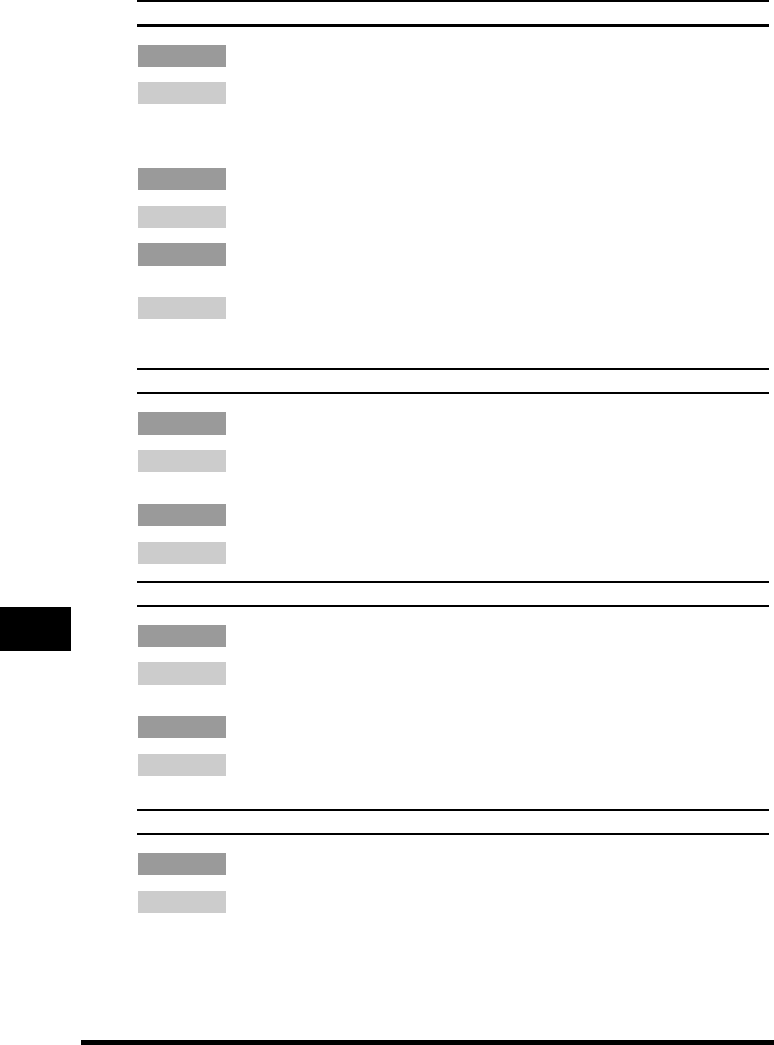
Faxing Problems
13-18
Troubleshooting
13
The machine does not switch automatically between telephone and fax receptions.
Q Is the machine set to switch automatically between telephone and fax receptions?
A For the machine to switch automatically, the receive mode must be set to <AnsMode>. (See Chapter
7, “Receiving Faxes.”)
Confirm that an answering machine is connected to the machine and that it is turned on with an
outgoing message properly recorded.
Q Are you answering the call on a telephone connected to the machine?
A Answer calls using the optional handset or a telephone connected to the unit.
Q Is the sending fax machine able to send the CNG signal that tells the machine that the incoming
signal is a fax?
A Some fax machines cannot send the CNG signal that tells the machine the incoming call is a fax.
In such cases, you will have to receive the fax manually. (See “Receiving Faxes Manually: Manual
Mode,” on p.7-4.)
Cannot receive a document manually.
Q Is the machine set to receive manually?
A For the machine to receive faxes manually, the receive mode must be set to <Manual> mode. (See
Chapter 7, “Receiving Faxes.”)
Q Did you press [Start] after hanging up the handset?
A Always press [Start] before hanging up the handset. Otherwise you will disconnect the call.
Print quality is poor.
Q Are you using the correct type of paper?
A Make sure you load paper that meets the paper requirements for the machine. For more information,
see Chapter 10, “Making Copies.”
Q Is the sending fax machine functioning properly?
A The sending fax machine usually determines the fax’s quality. Call the sender and have them make
sure the scanning glass of their fax machine is clean.
Faxes do not print.
Q Is the cartridge installed properly?
A Make sure the cartridge is installed properly. For more information, see “Installing/Replacing the
Toner Cartridge,” on p.2-18.


















