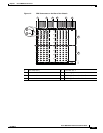1-3
Cisco 10008 Router Hardware Installation Guide
OL-0659-13
Chapter 1 Cisco 10008 Router Overview
Cisco 10008 Router Software
Cisco 10008 Router Software
Software is stored on the PRE which includes two PCMCIA slots that are accessible from the front panel.
Either slot can store an Cisco IOS image or configuration file.
The flash memory present on Cisco 10000 router line cards is used to store a simple ROM monitor/boot
loader. The loader executes following a system reset, line card reset, or line card insertion.
Line card images may also be stored in PRE flash memory or on an external TFTP server.
The PRE stores the system configuration in a 512KB NVRAM device. Configuration information read
from NVRAM is buffered in RAM following initialization, and is written to the device when you save
the configuration.
Minimum Software Releases for the Cisco 10008 Router
For a listing of the minimum software releases supported on the Cisco 10008 router, see the
Cisco 10000 Series Routers Documentation Roadmap, Release Notes.
Cisco 10008 Router Hardware Description
The Cisco 10008 router is Network Equipment Building Standards (NEBS) Level 3 compliant. This
includes:
• Front-to-back airflow
• 12-inch depth
Less than 22 inches in height (you can configure up to three Cisco 10008 routers per 7-foot rack).
The chassis supports redundant AC or DC power, and contains:
• 8 line card slots
• 2 processor card slots
• Backplane (with rear interconnects)
• Capacity for dual –48 VDC or 100 to 240 VAC Power Entry Modules (PEMs)
Figure 1-1shows a front view of the Cisco 10008 router. Figure 1-2 shows the BNC connectors, line card
slots from the rear, and half-height line card subslot designations on the rear of the router.