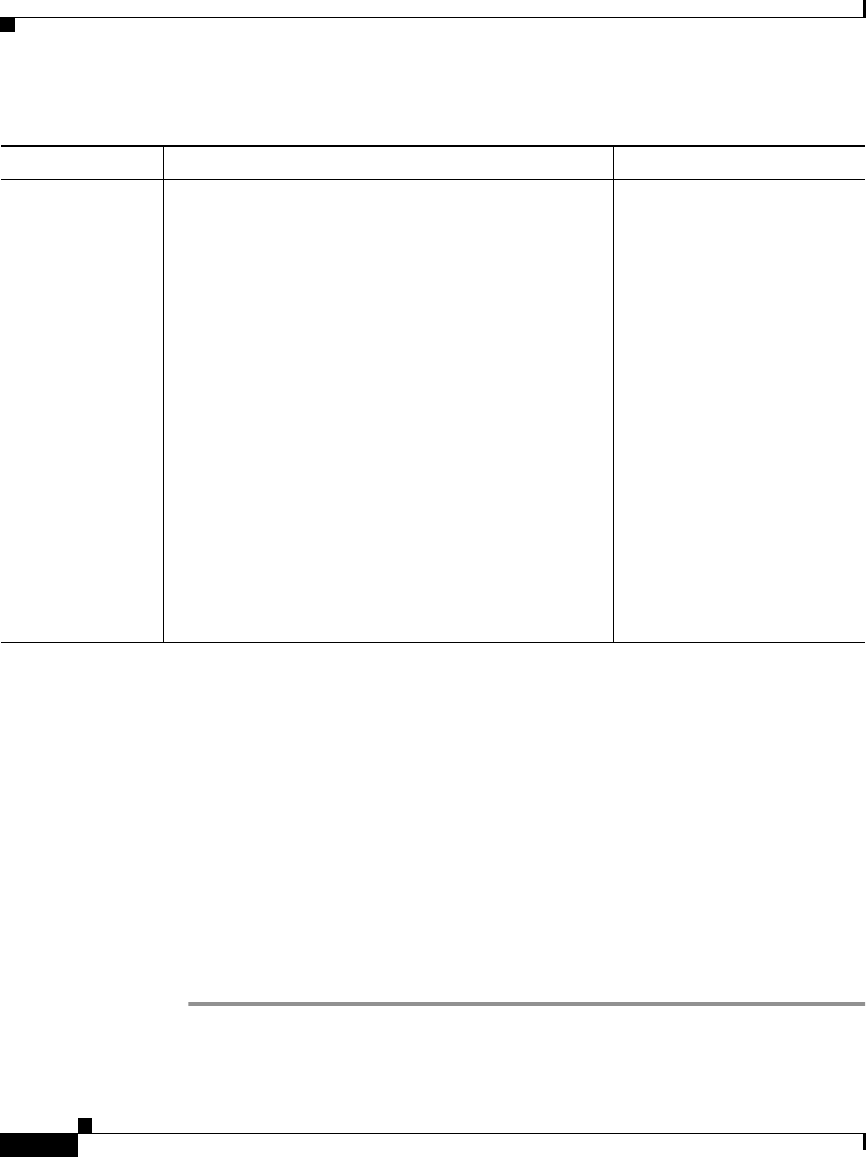
Chapter 6 Performing Administrative Tasks
Using Discovery and Managing Devices
6-16
User Guide for the CiscoWorks 1105 Wireless LAN Solution Engine
78-14947-01
Set Up AAA Servers
The WLSE can monitor the performance of AAA (Authentication, Authorization,
and Accounting) services provided by CiscoSecure ACS Server. To enable
monitoring, you must:
• Configure CiscoSecure ACS server to recognize the WLSE as a client. Follow
the procedure in this section on each server.
• Configure the WLSE to add information about the LEAP, RADIUS, and
EAP-MD5 servers. For more information, see Adding, Modifying and
Deleting AAA Servers, page 6-33.
Procedure
Step 1 Log into CiscoSecure ACS Server on a PC that will provide authentication
services to the wireless network.
3. (Optional) Set
the system name,
contact, and
location
variables.
On IOS-based devices, enter configuration mode
and use the following commands.
• To set the system name, use the hostname name
command.
• To set the system contact, use the snmp contact
contact command.
• To set the location, use the snmp location
location command.
On Hybrid OS-based Catalyst switches, enter enable
mode and use the following commands:
• To set the system name, use the set system
name name command.
• To set the system contact, use the set system
contact contact command.
• To set the location, use the set system location
location command.
These variables make the
device more manageable.
The location variable
enables proper grouping of
devices into the
system-defined Location
group. For more information
about groups, see Managing
Groups, page 6-37.
The system name, system
contact, and location will
appear in the device detail
displays.
Table 6-5 Set Up Procedures for Routers and Switches (continued)
Task Procedure Notes


















