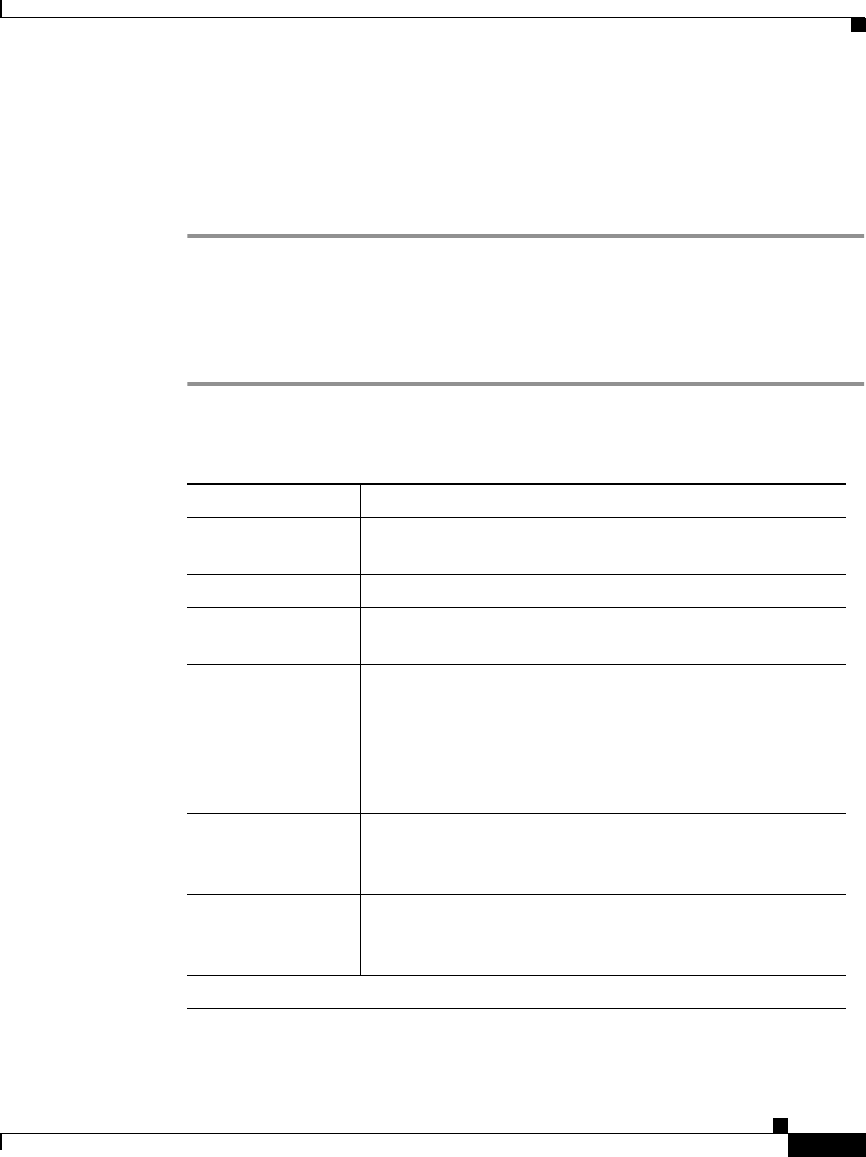
3-39
User Guide for the CiscoWorks 1105 Wireless LAN Solution Engine
78-14947-01
Chapter 3 Configuring Devices
Using the Templates
Step 3 Using this option you can:
• Add a new Service Set—See Adding a New Service Set, page 3-39.
• Delete an exiting Service Set from a device—See Deleting an Existing
Service Set, page 3-42.
Adding a New Service Set
Procedure
Step 1 To add a new Service set, enter the following:
Table 3-9 New Service Set Settings
Field Description
Service Set ID
(1-24)
Enter an identification number for your SSID.
Service Set Name Enter a unique name for the wireless VLAN.
Maximum Number
of Associations
Enter a number to limit the maximum number of wireless
clients per SSID.
Proxy Mobile IP
Enabled
From the list, select one of the following:
• Yes—This setting allows proxy mobile IP use by all
stations associated to this access point.
• No—This setting does not allow proxy mobile IP
use.
Default VLAN ID Enter the identification number for a defined VLAN, or
select one of the VLAN IDs you created using
Association >VLANs.
Default Policy
Group
Enter the identification number of a defined policy
group, or select one of the policy groups you created
using Association > Policy Groups.
Accept Authentication Type


















