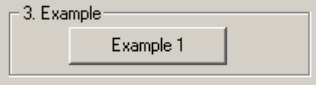
Chapter 3 Operating Principles | PCI-DMC-A01 / PCI-DMC-B01
Revised March, 2012 3-121
4) Demonstration:
Figure 3.159
Example 1 item: Clicking on this will enter a Speed Continue demonstration
programs shown in Fig. 3.158.
The selected Speed Continue parameters will execute the following procedure in
order:
rt = _DMC_01_start_tr_move_xy(gDMCCardNo, NodeID, SlotID, 0, 10000, 0, 5000,
0.1, 0.1);
rt = _DMC_01_start_tr_arc_xy(gDMCCardNo, NodeID, SlotID, 2000, 0, 90, 0, 2500,
0.1, 0.1);
rt = _DMC_01_start_tr_move_xy(gDMCCardNo, NodeID, SlotID, 10000, 0, 0, 5000,
0.1, 0.1);
rt = _DMC_01_start_tr_arc_xy(gDMCCardNo, NodeID, SlotID, 0, -2000, 90, 0, 2500,
0.1, 0.1);
rt = _DMC_01_start_tr_move_xy(gDMCCardNo, NodeID, SlotID, 0, -10000, 0, 5000,
0.1, 0.1);
rt = _DMC_01_start_tr_arc_xy(gDMCCardNo, NodeID, SlotID, -2000, 0, 90, 0, 2500,
0.1, 0.1);
rt = _DMC_01_start_tr_move_xy(gDMCCardNo, NodeID, SlotID, -10000, 0, 0, 5000,
0.1, 0.1);
rt = _DMC_01_start_tr_arc_xy(gDMCCardNo, NodeID, SlotID, 0, 2000, 90, 0, 2500,
0.1, 0.1);
5) Exit procedure
Click on the “Exit” button to quit and exit the procedure.
Exit function requires “_DMC_01_reset_card” and _DMC_01_close” to be used. For
a detailed description of these two API please refer to section 3.1.2 4) Exit
procedure.


















