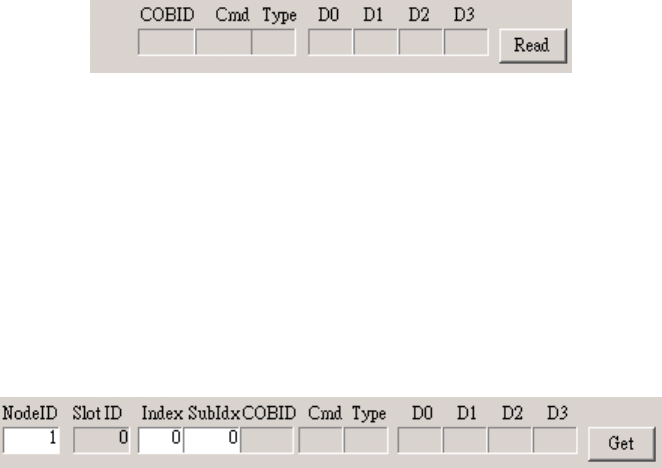
Chapter 3 Operating Principles | PCI-DMC-A01 / PCI-DMC-B01
3-8 Revised March, 2012
You input the value of the “NodeID”. The value will reflect the Slave ID you wish to
set up.
Please refer to th CANopen manual (DS 402) for setting the “Index”, “Sub” and
“Type” values.
The values “D0” to “D3” are used to input the SDO command data you wish to set
(Valid data: Byte).
Once you enter the above data, click on the “Send” button to execute the following
API function:
rt = _DMC_01_send_message(gDMCCardNo, NodeID, SlotID, Index, SubIdx,
DataType, Value0, Value1, Value2, Value3);
3) Command for reading SDO protocol
Figure 3.13
Click on the “Read” button to execute the following procedure:
/* Get the returned data for the last SDO command you sent*/
rt = _DMC_01_read_message(gDMCCardNo, &Cmd, & COBID, &DataType,
&Value0, &Value1, &Value2, &Value3);
You can create some variables to store the data returned by SDO commands. For
detailed description of the returned data, please see Section 8.8.
4) Command for getting SDO protocol
Figure 3.14
You must enter the corresponding Node ID, Object Dictionary (OD) index and
sub-index to get the information you want to know from the CANopen interface
protocol. Once you enter the data, click on the “Get” button to execute:
rt = _DMC_01_get_message(gDMCCardNo, NodeID, SlotID, Index, SubIndex,
&COBID, &Cmd , &DataType, &Value0, &Value1, &Value2, &Value3);
You can create some variables to store the data returned by SDO commands. For
detailed description of the returned data, please see Section 8.9.
5) Exit procedure
Click on the “Exit” button to quit and exit the procedure.


















