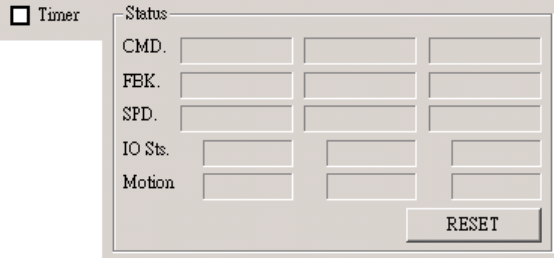
Chapter 3 Operating Principles | PCI-DMC-A01 / PCI-DMC-B01
3-38 Revised March, 2012
1) Card initialization
Click on the “Initial” button to open and initialize the card.
For a detailed description of card initialization, please refer to “Open card” and “Card
initialization” in Section 3.1.2.
2) Get Slot ID and enable motion status display
Figure 3.55
Check the “Timer” checkbox to enable motion status display
Timer Checkbox: Check to display the motion status. Uncheck to disable display.
Below motion status is the “RESET” button. Click on the “RESET” button to execute
the reset command.
/* If you wish to reset the command and feedback counters, you must first set drive
motor to "servo off" */
if(gbIsSVON)
rt = _DMC_01_ipo_set_svon(gDMCCardNo, NodeID, SlotID , 0);
/* The motion counters can only be cleared when the motor is confirmed to be
"servo off" */
rt = _DMC_01_set_command(gDMCCardNo, NodeID, SlotID, 0); // Clear command
rt = _DMC_01_set_position(gDMCCardNo, NodeID, SlotID, 0); // Clear feedback
/* Once the command and feedback counters are cleared, set drive motors to "servo
on" again */
if(gbIsSVON)
rt = _DMC_01_ipo_set_svon(gDMCCardNo, NodeID, SlotID , 1);
Motion counter value:
rt = _DMC_01_get_command(gDMCCardNo, NodeID, SlotID, &cmd);
// Get value of command counter
rt = _DMC_01_get_position(gDMCCardNo, NodeID, SlotID, &pos);
// Get value of feedback counter
Motion status:
rt = _DMC_01_get_current_speed(gDMCCardNo, NodeID, SlotID, &speed);
// Get velocity of current motion


















