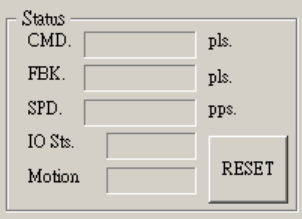
Chapter 3 Operating Principles | PCI-DMC-A01 / PCI-DMC-B01
3-24 Revised March, 2012
6) Start point to point motion control
Click on the “” or ““ button to execute the following procedure:
rt = _DMC_01_start_sa_move(gDMCCardNo, NodeID, SlotID, Distance, StrVel,
MaxVel, acc, dec);
// Motion displacement using absolute coordinates with S-curve velocity
cross-section
rt = _DMC_01_start_ta_move(gDMCCardNo, NodeID, SlotID, Distance, StrVel,
MaxVel, acc, dec);
// Motion displacement using absolute coordinates with T-curve velocity
cross-section
rt = _DMC_01_start_sr_move(gDMCCardNo, NodeID, SlotID, Distance, StrVel,
MaxVel, acc, dec);
// Motion displacement using relative coordinates with S-curve velocity cross-section
rt = _DMC_01_start_tr_move(gDMCCardNo, NodeID, SlotID, Distance, StrVel,
MaxVel, acc, dec);
// Motion displacement using relative coordinates with T-curve velocity cross-section
7) Reset motion displacement counter (Command and Feedback)
Figure 3.38
Click on the “RESET” button to execute reset command:
/* If you wish to reset the command and feedback counters, you must first set drive
motor to "servo off" */
if(gbIsSVON)
rt = _DMC_01_ipo_set_svon(gDMCCardNo, NodeID, SlotID , 0);
/* The motion counters can only be cleared when the motor is confirmed to be
"servo off" */
rt = _DMC_01_set_command(gDMCCardNo, NodeID, SlotID, 0); // Clear command
rt = _DMC_01_set_position(gDMCCardNo, NodeID, SlotID, 0); // Clear feedback
/* Once the command and feedback counters are cleared, set drive motors to "servo
on" again */
if(gbIsSVON)
rt = _DMC_01_ipo_set_svon(gDMCCardNo, NodeID, SlotID , 1);


















