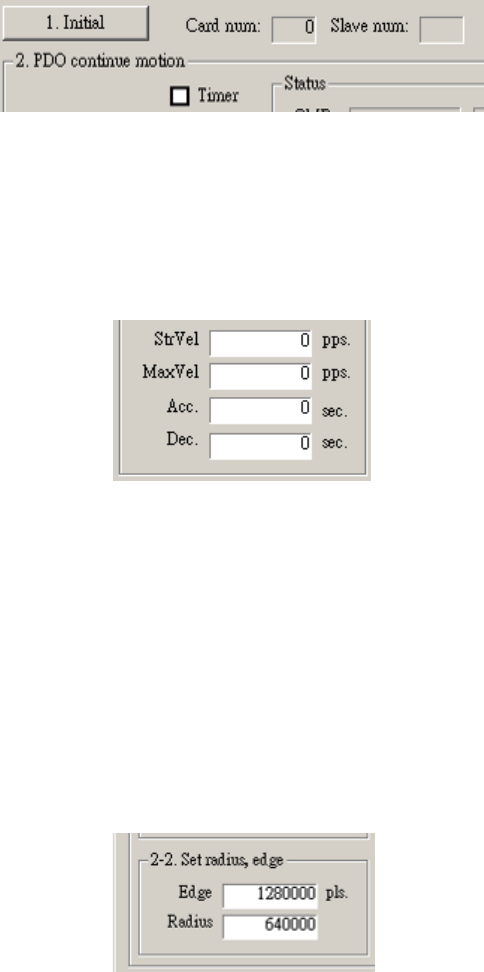
Chapter 3 Operating Principles | PCI-DMC-A01 / PCI-DMC-B01
3-44 Revised March, 2012
1) Card initialization
Click on the “Initial” button to open and initialize the card.
For a detailed description of card initialization, please refer to “Open card” and “Card
initialization” in Section 3.1.2.
2) Get Slot ID and enable motion status display
Figure 3.62
Check the “Timer” checkbox to enable motion status display
Timer Checkbox: Check to display the motion status. Uncheck to disable display.
3) Enter the values of the arguments for motion control
Figure 3.63
StrVel item: Starting velocity. API function's argument variable “StrVel”.
MaxVel item: Maximum velocity. API function's argument variable “MaxVel”.
Acc. item: Time required to reach maximum velocity. API function's argument
variable “acc”.
Dec item: Time required to go from maximum velocity to 0. API function's argument
variable “dec”.
4) Enter edge length and corner radius
Figure 3.64
Edge item: Edge length (Unit: Pulses), API function's argument variable “edge”.
Radius item: Corner radius (Unit: Pulses), API function's argument variable
“radius”.


















