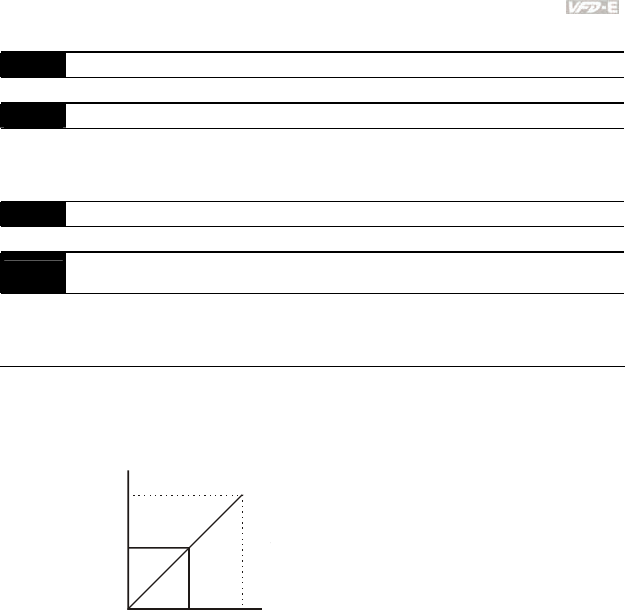
Chapter 4 Parameters|
Revision June 2008, 04EE, SW--PW V1.11/CTL V2.11 4-69
Group 4: Input Function Parameters
04.00 Keypad Potentiometer Bias Unit: 0. 1
Settings 0.0 to 100.0% Factory Setting: 0.0
04.01 Keypad Potentiometer Bias Polarity
Factory Setting: 0
Settings 0 Positive Bias
1 Negative Bias
04.02 Keypad Potentiometer Gain Unit: 0.1
Settings 0.1 to 200.0% Factory Setting: 100.0
04.03
Keypad Potentiometer Negative Bias, Reverse Motion
Enable/Disable
Factory Setting: 0
Settings 0 No Negative Bias Command
1 Negative Bias: REV Motion Enabled
Example 1: Standard application
This is the most used setting. The user only needs to set Pr.02.00 to 04. The frequency command
comes from keypad potentiometer.
60Hz
0Hz
0V
5V
10V
Pr.01.00=60Hz--Max. output Freq.
Potentiometer
Pr.04.00 =0%--Bias adjustment
Pr.04.01 =0--Positive bias
Pr.04.02 =100%--Input gain
Pr.04.03 =0--No negative bias command
30Hz
Example 2: Use of bias
This example shows the influence of changing the bias. When the input is 0V the output frequency is
10 Hz. At mid-point a potentiometer will give 40 Hz. Once the Maximum Output Frequency is reached,
any further increase of the potentiometer or signal will not increase the output frequency. (To use the
full potentiometer range, please refer to Example 3.) The value of external input voltage/current 0-
8.33V corresponds to the setting frequency 10-60Hz.


















