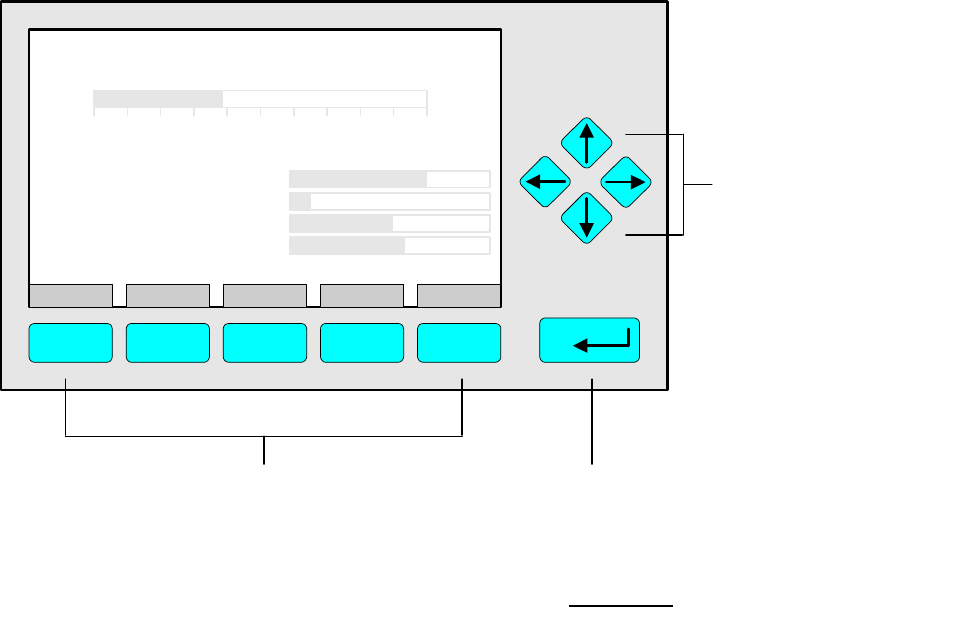
3 - 2
NGA 2000
90003749(1) [NGA-e (Software CLD 2.3/MLT 3.1.X)] 04/98
3.3 Operating Keys
3.4 Lines
Lines can be selected by the ↓↓ -key or the ↑↑ -key. The selected line is displayed white on
black. You have four different types of lines in the menu:
Menu line...
♦ Line ending with three dots.
♦ You will go to a submenu by pressing the ENTER key or the →→ -key in such a line.
Function line !
♦ Line ending with an exclamation-mark.
♦ You will start a function (e.g. NO/NO
x
-toggle) by pressing the ENTER key or
the →→ -key in such a line.
Line of variables:
♦ Line ending with a colon.
♦ Display of module parameters (variables).
♦ Some parameters can be changed (e.g. range number), some parameters display only
a status (e.g. calibration status) and cannot be changed.
Text line
♦ Line without any punctuation marks.
♦ Only display of informations (e.g. analyzer module tag).
CLD
Sample press.:
Detector temperature:
Block temperature:
Converter temp.:
51.5 C
0.5 C
340 hPa
360 C
F1 F2 F3 F4 F5
DISPLAY STATUS MENU NEXT INFO
95.00 ppm NOx
Range: 4
0 250
Function Keys:
♦ Keys without defined functions
♦ The current function depends on
the menu selected
♦ The softkey legend is shown on
the display above the key
Enter Key:
♦ To confirm a previously entered value
(variable)
♦ To start a selected function
(Alternative: →→ -key)
♦ To go into a menu (via menu line)
Cursor keys:
↑↑ -key / ↓↓ -key:
♦ Line up / line down
within the same menu
♦ Alteration of numbers,
variables or digits
←← -key/ →→ -key:
♦ Moving back/forwards
between the pages of
a menu
♦ Selection of digits


















