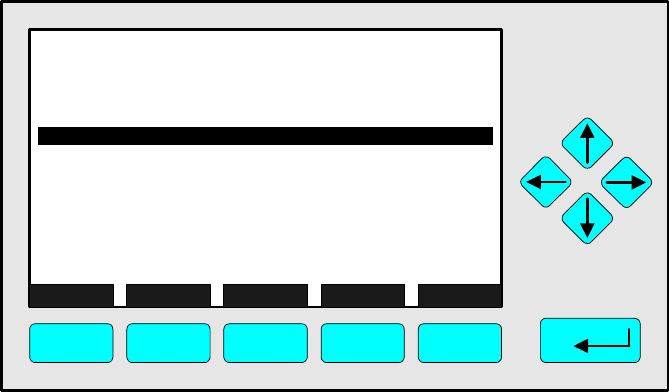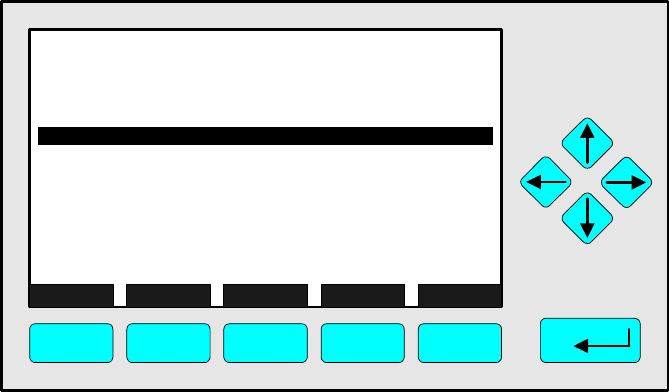
5 - 42
NGA 2000
90003749(1) [NGA-e (Software CLD 2.3/MLT 3.1.X)] 04/98
• SYS:AM-Span-Gas1, 2, 3, 4
• SYS: Function control
• AM: Hold Outputs
• CLD-AM: NOx
♦ Select the function with the ENTER key or the →→ -key:
The display will go back to the menu "DIO-MODULE INPUTS" automatically.
The function selected will appear in the line "Signal name".
The last four lines of variables in the menu "DIO-module inputs" only display some adjust-
ments of the DIO input selected! They are not available:
♦ "Slot ID:" displays the tag number of the DIO board selected. If there exist several DIO
modules in the platform you can change to the setup menu of each with the F3 key.
The tag number of the DIO board selected will appear in the line "Slot ID".
♦ "Signal name:" displays the signal selected for the current DIO input.
♦ "Signal level:" displays the status of the signal selected.
♦ "Signal comes from:" displays the source module selected for the current DIO input.
Configuration of the DIO module outputs:
1) Select the output number:
♦ Press the ENTER key or the →→ -key in the line "Outputnumber" of the menu
"DIO-MODULE OUTPUTS" and adjust an output number (1, ..., 24) with the
↑↑ -key or the ↓↓ -key.
♦ Confirm the number selected with the ENTER key.
2) Choose the module:
♦ Change with the ↓↓ -key to the line "Choose module...".
♦ Change to the submenu "ANALYZER MODULES" with the ENTER key or the →→ -key.
All modules joint to the platform or to the analyzer are available:
EXPERT BACK
>>> <<<
CLD
F1 F2 F3 F4 F5
95.0 ppm
Analyzer Modules
NGA Control module
CLD
INFO