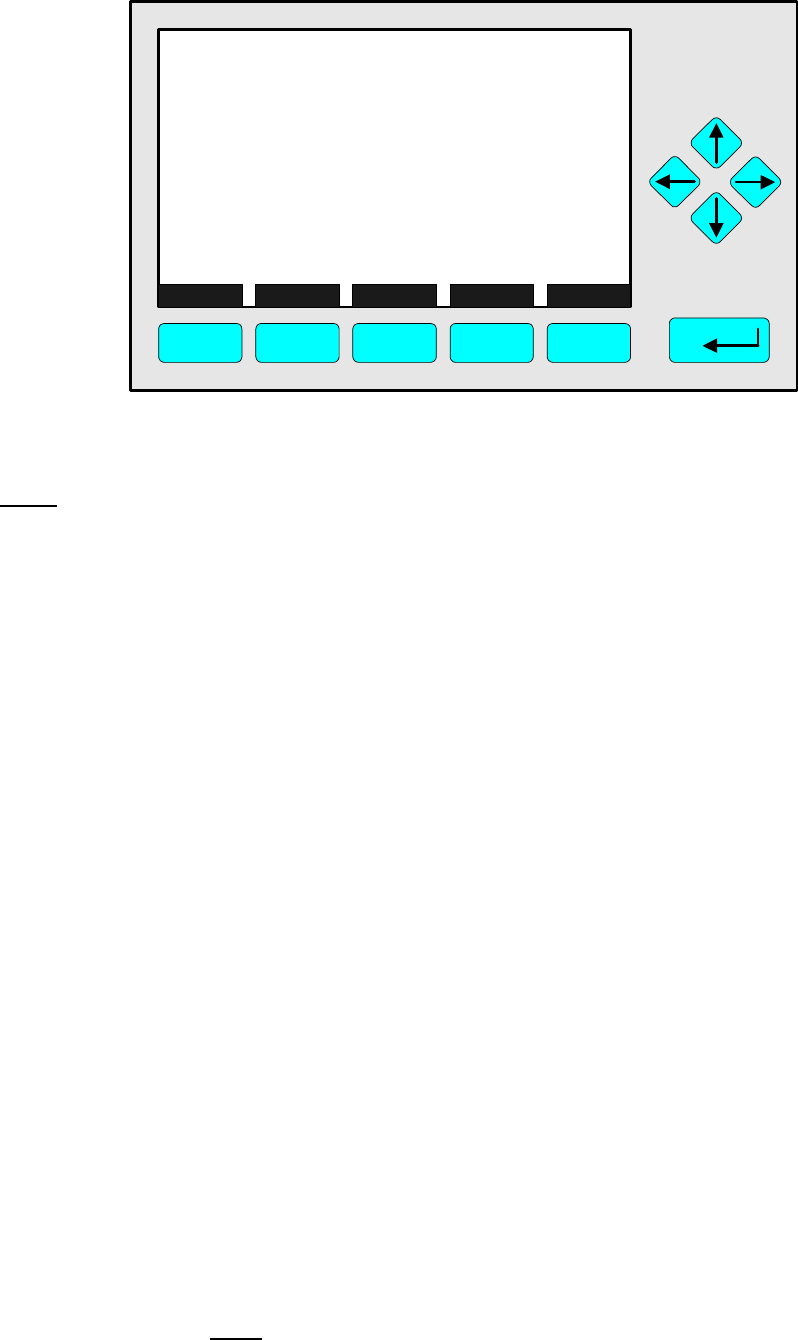
6 - 16
NGA 2000
90003749(1) [NGA-e (Software CLD 2.3/MLT 3.1.X)] 04/98
♦ Put in the code you want with the function keys F1, ..., F5:
The sequence of the code numbers will appear in the line "Actual code number".
Note: "1" is attached to F1, "2" to F2 and so on.
The characters displayed above the function keys are not displayed as code numbers.
Example:
• Security code you want is: 53412
• You have to press the sequence: F5 F3 F4 F1 F2
♦ You can press the function keys as often you want to give in the number you want at
any digit of the code. If the input of the security code is done you can go back to the
menu "Record security codes" with the ←← -key.
2) Enable the security code:
♦ With the ↑↑ -key or the ↓↓ -key you can change to the line:
• "Basic level security" to enable the code for the "Basic controls".
• "Expert level security" to enable the code for the "Expert controls and set up".
• "Technical level security" to enable the code for the "Technical level configuration".
♦ Press the ENTER key or the →→ -key to select the parameter and adjust "Enabled" with
the ↑↑ -key or the ↓↓ -key. Confirm it with the ENTER key.
3) Change to a level locked by security code:
♦ Go back to the "Main Menu" with F1 (HOME).
♦ Try to change to the locked level via the corresponding menu line with the ENTER key
or the →→ -key:
A menu page will appear with the invitation to enter the security code. The parameter in
the line "Security code" is "Ready".
♦ Enter the security code with the right sequence of function keys. The symbol "∗∗" will
appear in the line "Security code" for each input. If the code is wrong, "Ready" will
appear again in this line. Then you cannot change to the locked level. If the code is
correct, the display will change automatically to the locked level after the last digit of
the code is entered.
Note: If you have entered a level by security code, this level will be unlocked generally. If
you want to enter this level only by security code, you have to press the F4 key (LOCK) in
the "Main Menu" after each return from the specific level!
ABCDE1 FGHIK2 LMNOP3 QRSTU4 VWXYZ5
CLD
F1 F2 F3 F4 F5
95.0 ppm
Record basic level security code
Press five softkeys in any order to define the code
The actual code is represented by the order in which
they are pressed, and shown numerically below.
Press the left arrow key when you are done.
Actual code number: 12345


















