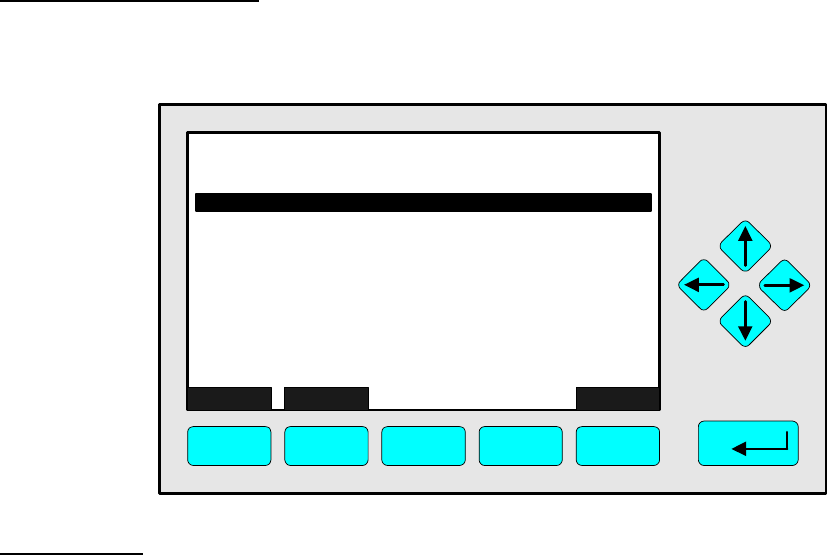
6 - 24
NGA 2000
90003749X(1) [NGA-e (Software CLD 2.3/MLT 3.1.X)] 04/98
Menu line "List notes...":
Via the line "List notes..." you can change to the submenu "Analyzer module service
notes" where you can give in a short note about the service you have done:
Set up notes:
♦ Select the line you want with the ↑↑ -key or ↓↓ -key.
♦ Select the parameter with the ENTER key or the →→ -key.
♦ Select the digit you want to change with the →→ -key or the ←← -key and adjust the new
value with the ↑↑ -key or the ↓↓ -key;
Maximum of digits for each line: 30
Options: alphabet (capital and small letters), umlauts, letters from different languages,
0, 1, 2,..., 9, +, -, *, /, =, ?, !, %, $ and many others.
♦ Confirm the note with the ENTER key or cancel and go back to the last note with the
F2 key.
Note: You can set up any digit more fast by holding the ↑↑ -key or the ↓↓ -key. The scrolling
will accelerate!
HOME ESCAPE INFO
CLD
F1 F2 F3 F4 F5
95.0 ppm
Analyzer module service notes
New
New
New
New
New
New
New
New
New
New
You can write up to 22 characters in each line.


















