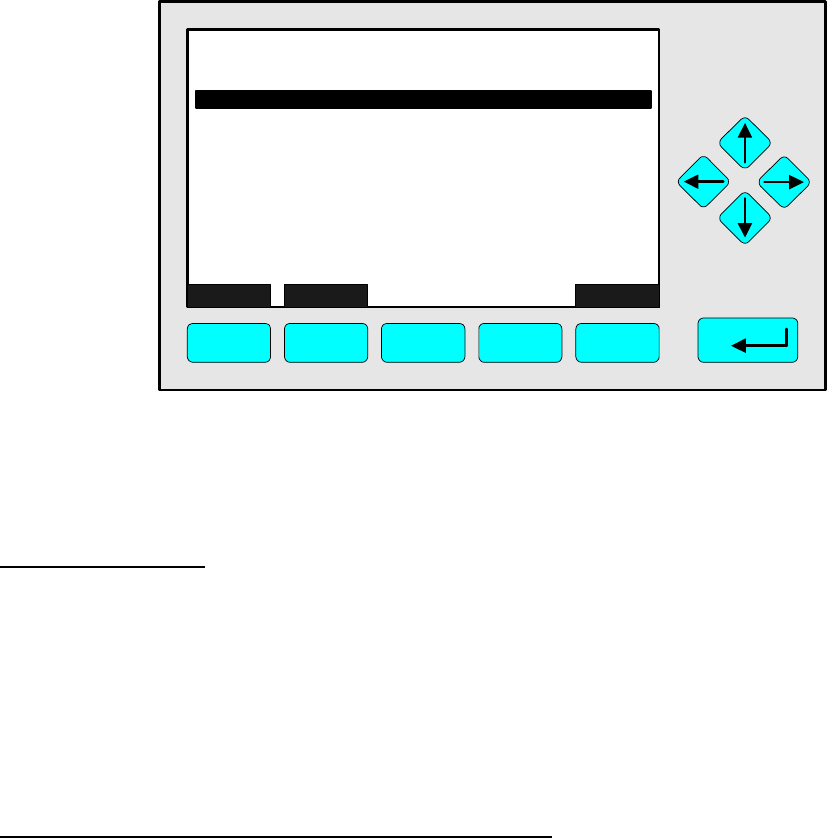
90003749(1) [NGA-e (Software CLD 2.3/MLT 3.1.X)] 04/98
NGA 2000
6 - 39
Main Menu — Technical level configuration
↓↓
Diagnostic menus
↓↓
Analyzer module diagnostics
↓↓
Trend display control
↓↓
The analyzer stores 24 hours of 15 minute averages. In the menu "Trend display control"
you can make these values available to a PC for two different variables.
Note: The trend display control is not available at the moment !
Set up parameters:
♦ Select any line of variables with the ↓↓ -key or the ↑↑ -key.
♦ Select the variable with the ENTER key or the →→ -key.
♦ Select the parameter you want with the ↑↑ -key or the ↓↓ -key.
♦ Confirm the new value with the ENTER key or
cancel and go back to the last value with the F2 key.
Lines of variables "First/Second displayed variable":
In these two lines you can set up one of the following parameters:
♦ Sample pressure
♦ Sample flow
♦ Concentration
♦ Noise level (of concentration)
♦ Raw signal
HOME ESCAPE INFO
CLD
F1 F2 F3 F4 F5
95.0 ppm
Trend display control
First displayed variable: Concentration
Timebase: 24 Hrs
Drop out to measuring mode: Disabled
Second displayed variable: Sample flow
6.3.2.7 Diagnostic Menus
Trend display control


















