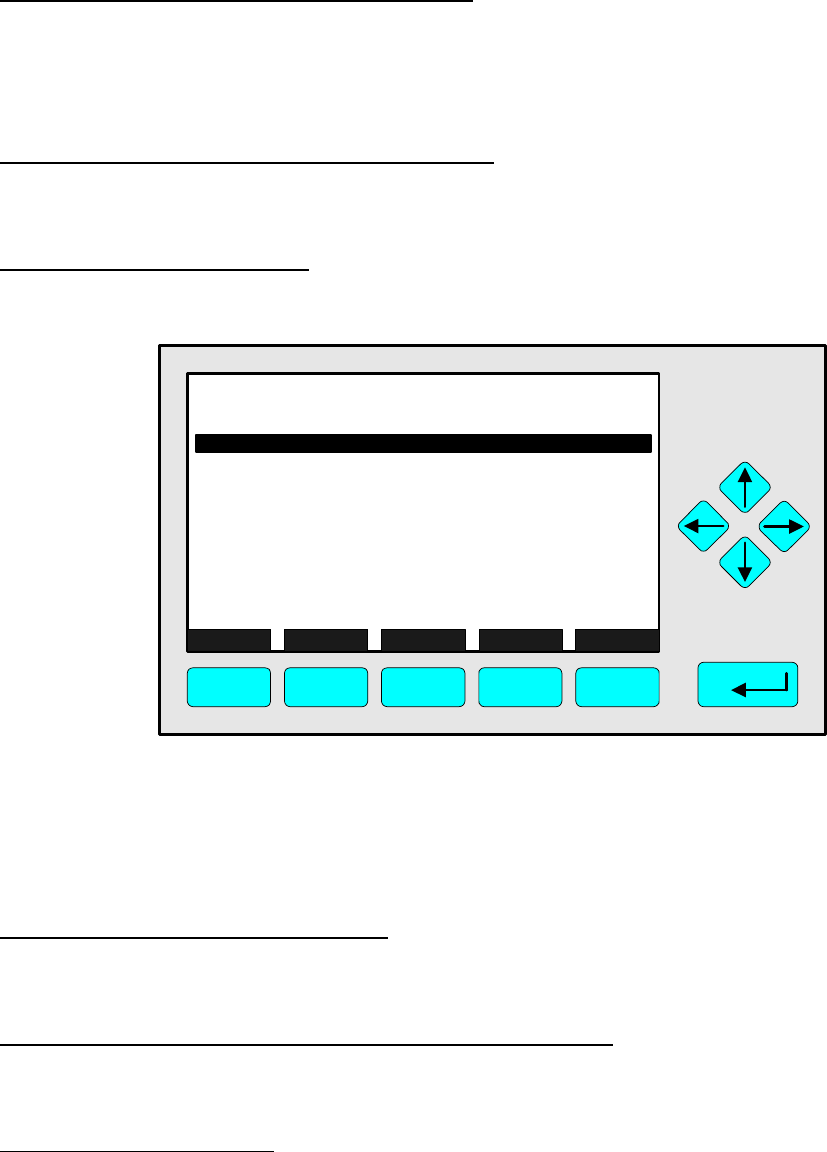
90003749(1) [NGA-e (Software CLD 2.3/MLT 3.1.X)] 04/98
NGA 2000
5 - 13
Lines of variables "Range 1/2/3/4 linearizer":
In these lines you can enable the linearization for the range selected.
You have to set up "Disabled" in these lines as long as you will determine the data for
linearization. This will be necessary to avoid interferences with existing values during the
calculation of the linearization curve.
Lines of variables "If enabled, uses curve no.":
You can select for each range one of the four linearization curves from the menu
"Linearity coefficients" (see next illustration).
Menu "Linearity coefficients":
You can change to the menu "Linearity coefficients" via the line "Set coefficients...":
In the menu "Linearity coefficients" you can put in the desired coefficients for the
linearization curve selected. With the F3 key (NEXT) you can scroll between the menu
pages of all four linearization curves. You will find the number of the curve selected in the
head line of each "Linearity coefficients" menu.
Line of variables "Curve upper limit":
In this line you should set up the end of range value for the range you want to determine
the linearization curve.
Lines of variables "Curve over-range/Curve under-range":
In these two lines you can determine how many per cent the linearization curve for the
range selected shall be over resp. under the range limits.
Line of variables "Status":
In this line you can enable or disable the linearization curve selected. This is the same
setup as in the lines "Range 1/2/3/4 linearizer" of the menu "Linearization parameters".
HOME ESCAPE NEXT LAST INFO
CLD
F1 F2 F3 F4 F5
95.0 ppm
Linearity coefficients
A0 coefficient: 0.000000
A2 coefficient: 0.000000
A3 coefficient: 0.000000
A4 coefficient: 0.000000
Curve upper limit: 100.0 ppm
Curve over-range: 5.0 %
Status: Disabled
A1 coefficient: 1.000000
Curve under-range: 5.0 %
Curve 3


















