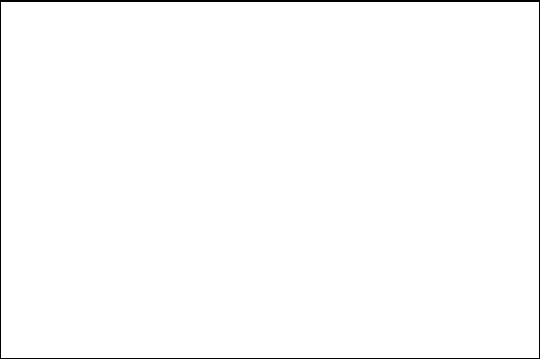
System Calibration
90003749(1) [NGA-e (CLD-Software 2.3/MLT-Software 3.1.X)] 04/98 NGA 2000 Supplement - 21
3.4.5 Time controlled System Calibration
To activate a time controlled system calibration we have to set-up this in a own menu
page.
SCSTZERO
SCBGNZERO
SCIVZERO
SCSTZEROSPAN
SCBGNZEROSPA
SCIVZEROSPAN
SCSTPRGM
SCBGNPRGM
SCIVPRGM
For the 3 different SYSCAL-modes there is the possibility to
• enable/disable the activation
• determine start of time calculations (start time of current day)
• determine in which time intervals after start time the activation is done
The logic for the time calculations is as follows.
The basic is the respectively parameter „Start of interval time“ (SIV-time). By changing
this SIV-time or changing the „interval time“ (IV-time) the basic is new calculated as date
of current day and time of the SIV-Time (only entire hours possible). This basic stays valid
(also after a program reset!) until new values for SIV-time or IV-time are entered.
Basic-time = SIV-Time of current day
The next start of SYSCAL (ACT-time) happens at
ACT-time = Basic-time + IV-time
Is the calculated ACT-time before present point of date/time then there are added further
IV-times until it is later.
Expert controls and set up...
↓
System Calibration...
↓
Times for interval operation...
↓
Times for Interval Operation
Zero-Cal is: Disabled
Start of interval time: 16 h
Interval time: 800 h
Zero/Span-Cal is: Enabled
Start of interval time: 10 h
Interval time: 1600 h
Program-Cal is: Disabled
Start of interval time: 10 h
Interval time: 50 h
Next calibration events...


















