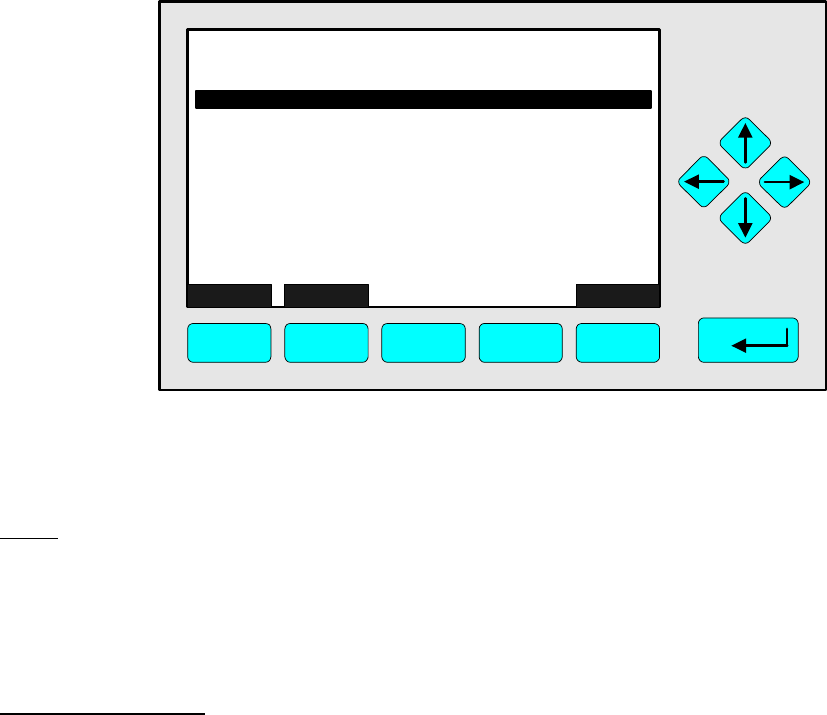
5 - 12
NGA 2000
90003749(1) [NGA-e (Software CLD 2.3/MLT 3.1.X)] 04/98
Main Menu — Expert controls and set up
↓↓
Analyzer module set up
↓↓
Gas measurement parameters
↓↓
Linearization parameters
↓↓
In the menu "Linearization parameters" you can enable the linearization for each range
and you can select the linearization curve.
Note:
Normally, the CLD is working linearly in the whole range. Therefore you do not have
to linearize generally ! If you will find deviations from the linearization, you should control
the ozone and sample gas supply. Optimize it, if necessary! Usually, the reason for
deviations will be a defect in the ozone supply.
Set up parameters:
♦ Select any line of variables or the menu line "Set coefficients..." with the ↓↓ -key
or the ↑↑ -key.
♦ Select the variable or change to the submenu "Linearity coefficients" with
the ENTER key or the →→ -key.
♦ Select the parameter you want with the ↑↑ -key or the ↓↓ -key.
♦ Confirm the new value with the ENTER key or
cancel and go back to the last value with the F2 key.
HOME ESCAPE INFO
CLD
F1 F2 F3 F4 F5
95.0 ppm
Linearization parameters
Range 1 linearizer: Disabled
Range 2 linearizer: Disabled
If enabled, uses curve no.: 2
Range 3 linearizer: Disabled
If enabled, uses curve no.: 3
Range 4 linearizer: Disabled
Set coefficients...
If enabled, uses curve no.: 1
If enabled, uses curve no.: 4
5.1.4 Analyzer Module Set up
Linearization Parameters


















