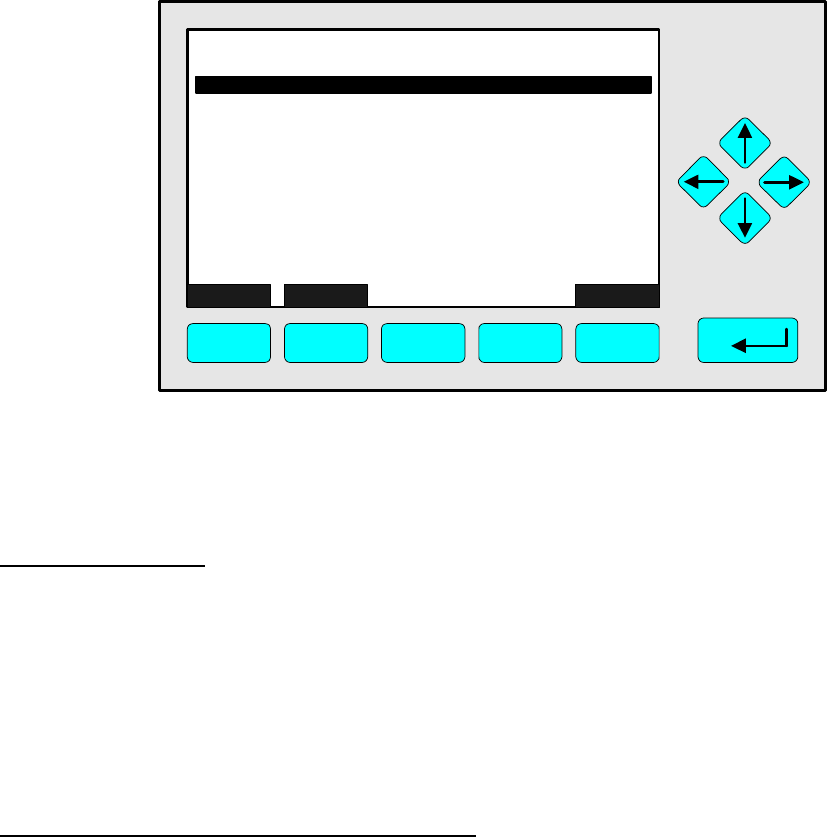
90003749(1) [NGA-e (Software CLD 2.3/MLT 3.1.X)] 04/98
NGA 2000
6 - 27
Main Menu — Technical level configuration
↓↓
Diagnostic menus
↓↓
Analyzer module diagnostics
↓↓
From the menu "Analyzer Diagnostics" you can change to several submenus, where you
can set up and control some measurement parameters and calibration parameters of the
CLD analyzer module.
Set up parameters:
♦ Select any menu line or the line of variables "Alarm messages valid for" with
the ↑↑ -key or the ↓↓ -key.
♦ Select the variable or change to the submenu with the ENTER key or the →→ -key.
♦ Select the parameter with the ↑↑ -key or the ↓↓ -key.
♦ Confirm the new value with the ENTER key or
cancel and go back to the last value with the F2 key.
Line of variables "Alarm messages valid for":
Options:
• FAILURE
• SAFETY FAILURE
• ANY
• WARNING
HOME ESCAPE INFO
CLD
F1 F2 F3 F4 F5
95.0 ppm
Analyzer Diagnostics
Primary variable parameters...
Temperature control parameters...
Flow control parameters...
Miscellaneous control parameters...
Trend display control...
Software diagnostics...
Start up analyzer...
NOx converter efficiency...
Physical Measurements...
Alarm messages valid for: FAILURE
Power supply voltages...
6.3.2 Diagnostic Menus
Analyzer Module Diagnostics


















