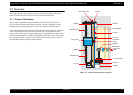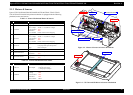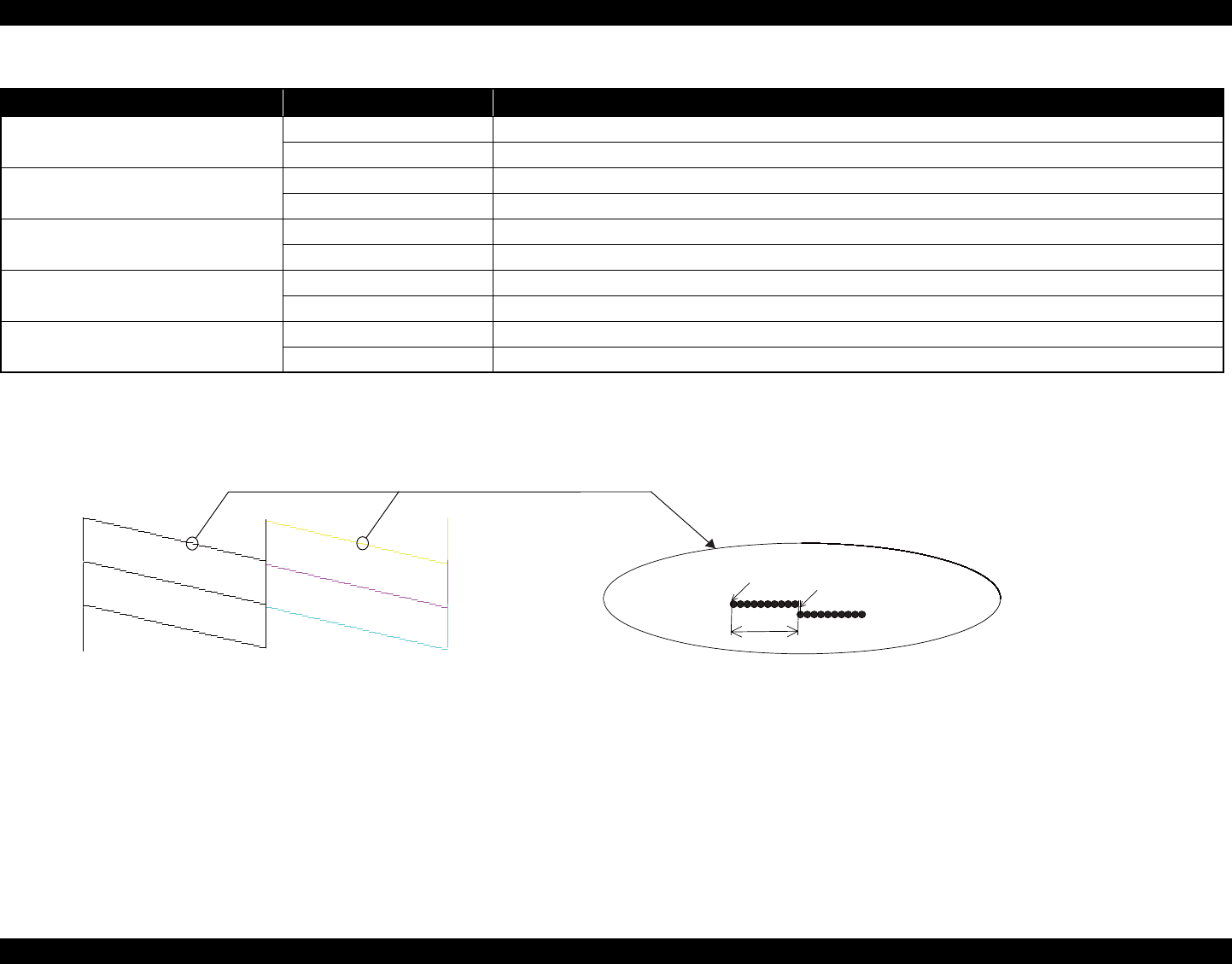
Epson STYLUS NX100/NX105/SX100/SX105/TX100/TX101/TX102/TX103/TX105/TX106/TX109/ME 300 Revision A
PRODUCT DESCRIPTION Control Panel 19
Confidential
Note *1: If the stop button is pressed when the power LED begins to flash, the nozzle check function becomes available.
(This function becomes available if the stop button is pressed at the above timing regardless of whether the power button is being pressed or not.)
*2: The nozzle check pattern is as follows. Numbers in the figure indicate nozzle numbers. In actual check patterns, the version of firmware is also printed.
(Nozzle numbers and color names are not printed.)
*3: When displaying a paper out error : If the paper feeding finishes successfully, cancels the error and continues the procedure.
When displaying a paper jam error : If the paper ejection finishes successfully, cancels the error and continues the procedure.
Start Color
*3
(when pressed for 3 seconds or more)
Ready / Ink Low Adjust the size to the paper and starts color copying.
Sleep Recovers from sleep, adjust the size to the paper and starts color copying.
Stop + Start B&W Ready / Ink Low Starts B&W copying in the draft mode.
Sleep Recovers from sleep and starts B&W copying in the draft mode.
Stop + Start Color Ready / Ink Low Starts color copying in the draft mode.
Sleep Recovers from sleep and starts color copying in the draft mode.
Start Photo + Start B&W Ready / Ink Low Makes 20 copies in B&W copying.
Sleep Recovers from sleep and makes 20 copies in B&W copying.
Start Photo + Start Color Ready / Ink Low Makes 20 copies in color copying.
Sleep Recovers from sleep and makes 20 copies in color copying.
Table 1-16. Buttons Functions
Button Printer Status Functions
6
1
3
1
1
30
60
90
1
29
1
29
1
29
Black
Yellow
Cyan
Magenta
8 dots
360 dpi VSD1(Large) dot
0.212 mm (1/120 inch)
Nozzle check pattern