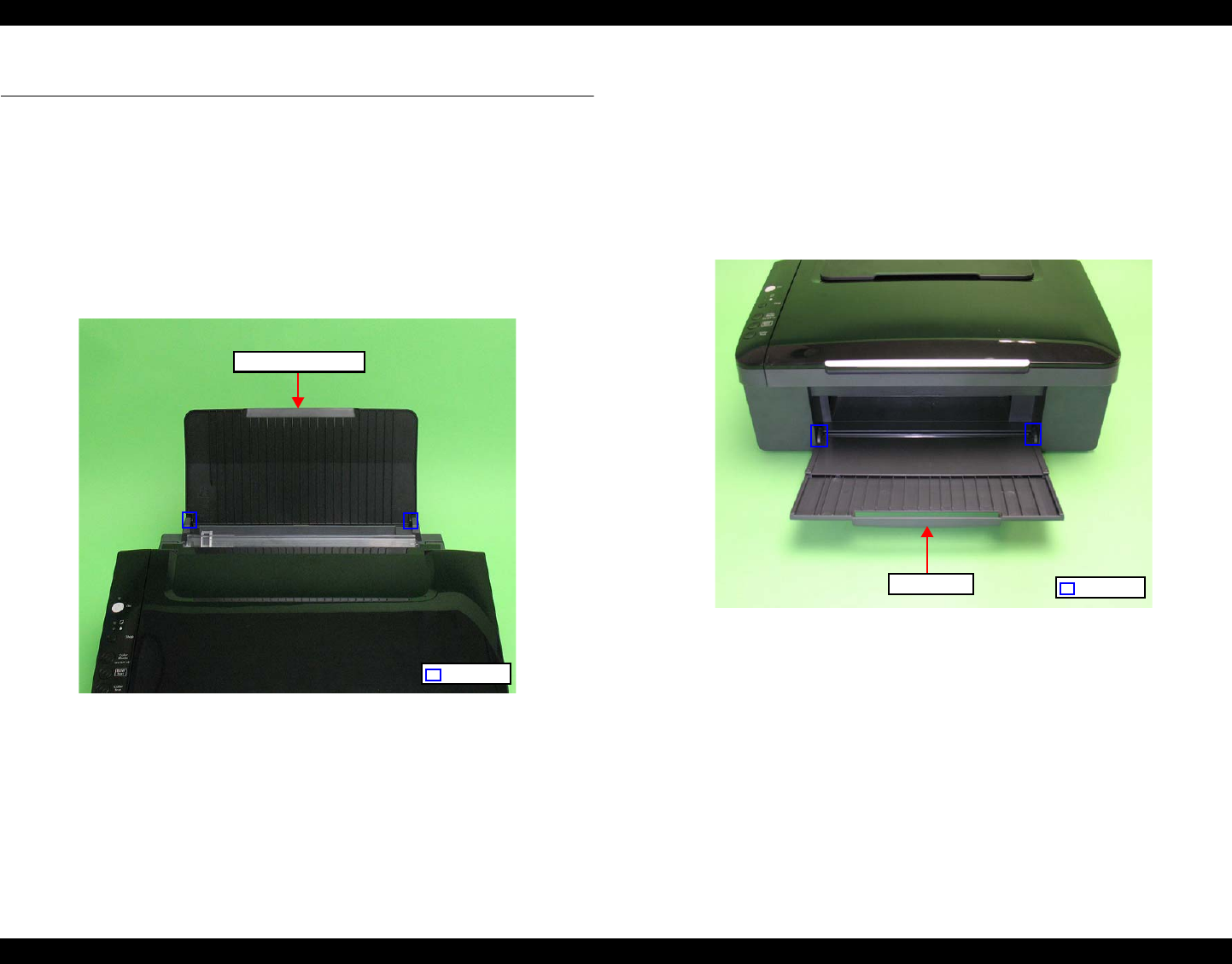
Epson STYLUS NX100/NX105/SX100/SX105/TX100/TX101/TX102/TX103/TX105/TX106/TX109/ME 300 Revision A
DISASSEMBLY/ASSEMBLY Removing the Housing 58
Confidential
4.3 Removing the Housing
4.3.1 Paper Support Tray
Parts/Components need to be removed in advance:
None
Removal procedure
1. Open the Paper Support Tray.
2. Release both the guide pins that secure the Paper Support Tray, and remove
the Paper Support Tray.
Figure 4-2. Removing the Paper Support Tray
4.3.2 Stacker Assy
Parts/Components need to be removed in advance:
None
Removal procedure
1. Open the Stacker Assy and pull it out.
2. Release both the guide pins that secure the Stacker Assy, and remove the
Stacker Assy.
Figure 4-3. Removing the Stacker Assy (1)
Guide Pins
Paper Support Tray
Stacker Assy
Guide Pins


















