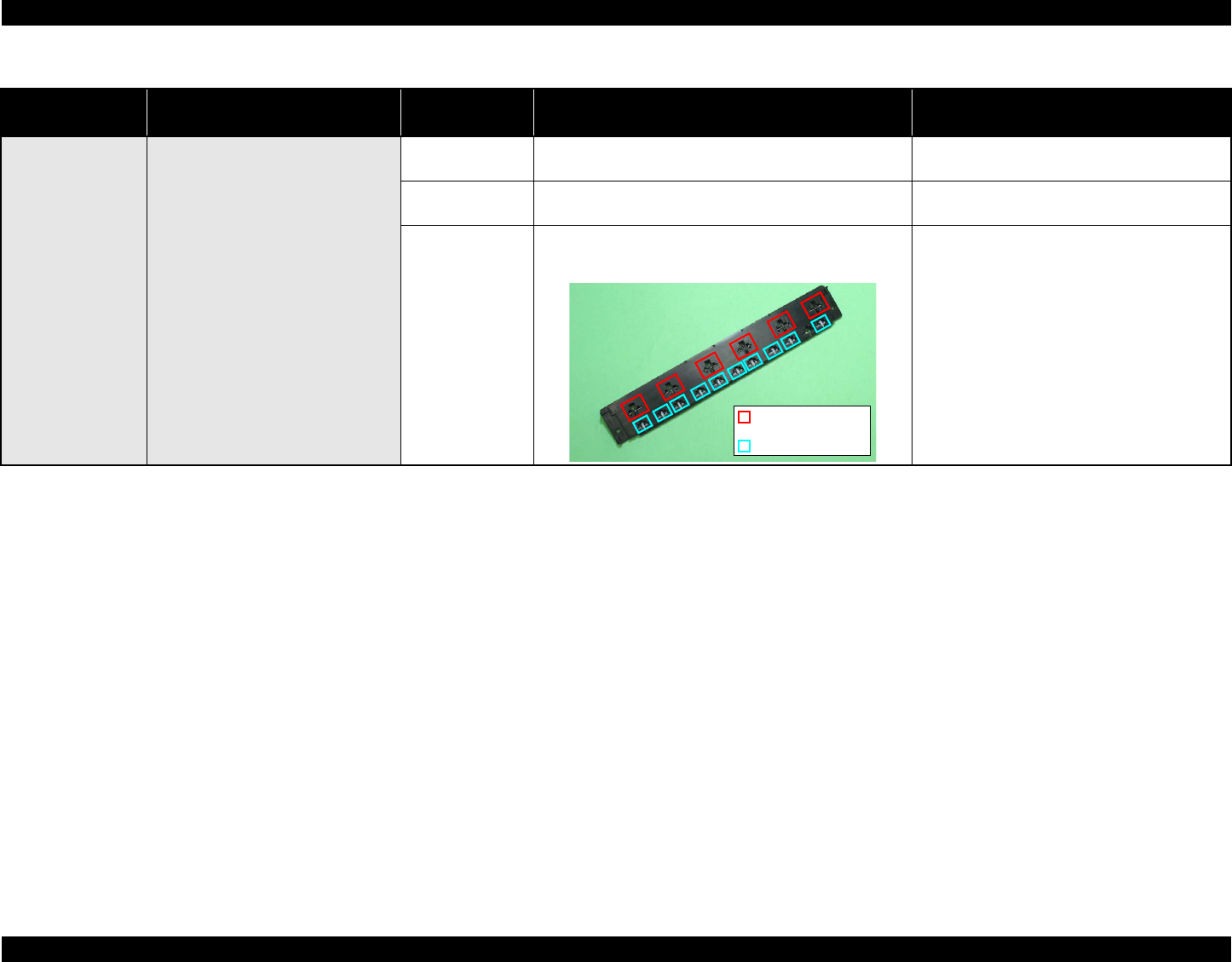
Epson STYLUS NX100/NX105/SX100/SX105/TX100/TX101/TX102/TX103/TX105/TX106/TX109/ME 300 Revision A
TROUBLESHOOTING Error Indications and Fault Occurrence Causes 52
Confidential
• Ink stain of paper
Ink sticks to other than the print area of
the paper, resulting in contamination.
Printhead
1. Check if the Printhead Cover has the ink drop. 1. Clean the Printhead Cover carefully with a soft
cloth.
Upper Paper Guide
1. Check if the Upper Paper Guide Unit is free from ink
stain.
1. Clean the Upper Paper Guide Unit with a soft
cloth.
EJ Frame Assy
2. Check if the Wheel Star Metal, Spring Star Wheel and
Wheel Star Exit come off.
2. Reassemble the Wheel Star Metal, Spring Star
Wheel and Wheel Star Exit correctly.
Table 3-12. Check point for the defective printing quality
Print Quality State Detailed phenomenon
Defective
unit/part name
Check point Remedy
Wheel Star Metal
Spring Star Wheel
Wheel Star Exit


















