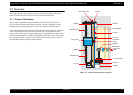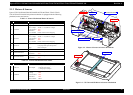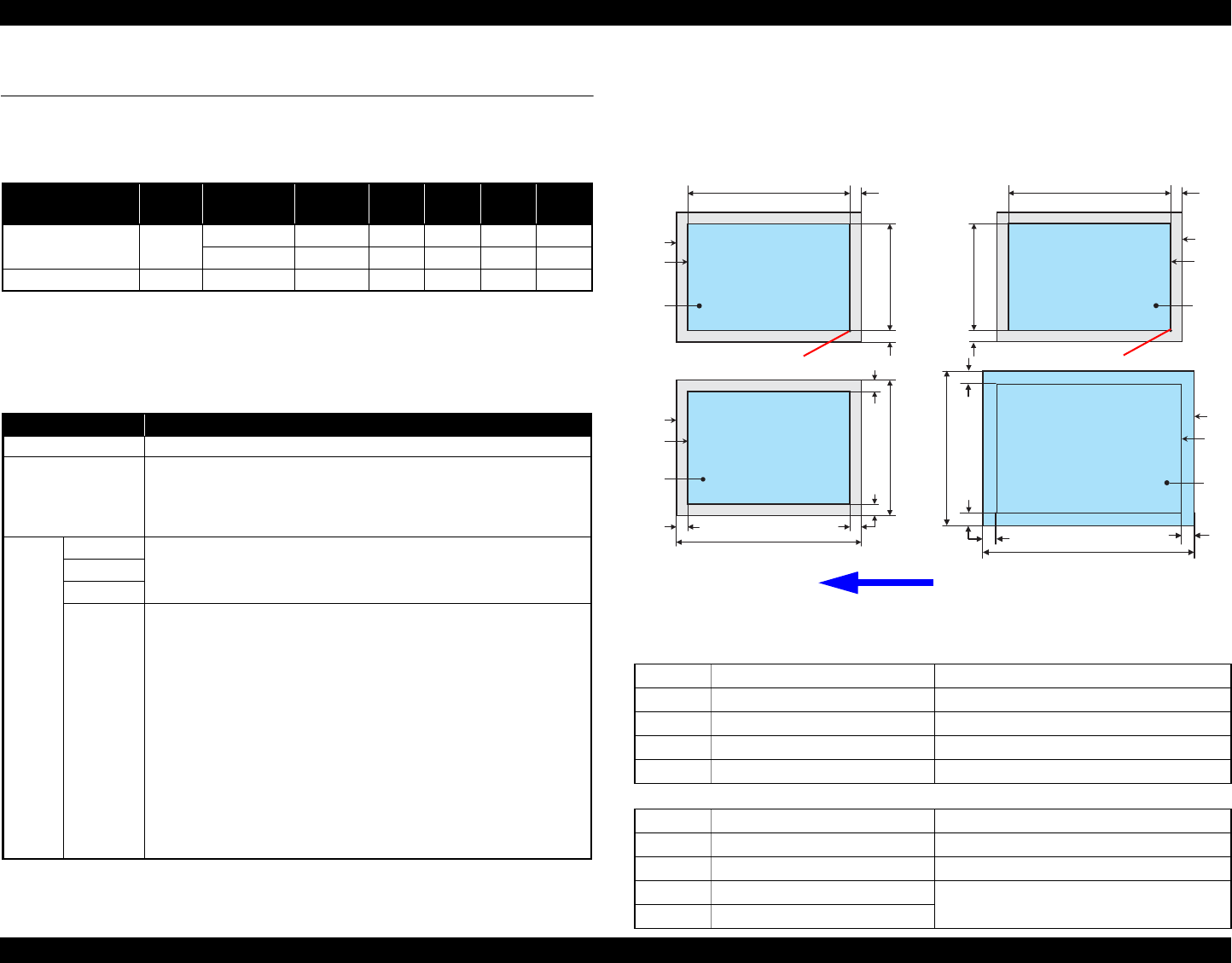
Epson STYLUS NX100/NX105/SX100/SX105/TX100/TX101/TX102/TX103/TX105/TX106/TX109/ME 300 Revision A
PRODUCT DESCRIPTION Stand-alone Copy Function 21
Confidential
1.7 Stand-alone Copy Function
1.7.1 Supported Paper and Copy Mode
1.7.2 Setting for Stand-alone Copy
You can make settings by a specific key operation to select color copy, B&W copy, or
photo copy. Refer to
Table 1-16 for key operation methods.
1.7.2.1 Relation Between Original and Copy
The scanning start position is located on the front right of the scan bed. The relations
between the original placed face down and its copy are as follows.
Figure 1-6. Relation Between Original and Copy (Borderless/With Borders)
Table 1-18. Supported Paper and Copy Mode
Paper Type
Size
Print
Quality
Resolu-
tion
Dot
Size
Bi-D
Micro
Weave
Border-
less
Plain paper
A4,
Letter
Draft 360x120 Eco ON OFF NA
Standard 360x360 VSD1 ON OFF NA
Photo Paper 4” x 6” Standard 1440x720 VSD3 ON ON OK
Table 1-19. Settings for Stand--alone Copy
Settings Function
Copy type Select from color copy, B&W copy or photo copy by a key operation.
Layout • Color Copy, B&W Copy
Normal layout with 3mm margins
• Photo Copy
Borderless (The area size of projections: Fixed to Maximum.)
Print
setting
Paper type
Refer to Table 1-18.
Paper size
Quality
Fit to Page
When “Fit to Page” is selected by the key operation, a copy is made
adjusting the image size to the paper by enlarging/reducing the
original. The zoom ratio is determined as follows, and the same ratio is
applied to both horizontal and vertical sides.
• Detects the image size of the original using the preview function.
• Calculates an appropriate zoom ratio from the image size and the
printable area of the paper.
• If the ratio falls into less than 25%, 25% is applied. 400% is applied
if over 400% likewise.
• For color/B&W copying, the zoom ratio is determined so as to
make a copy of the whole image of the original on the paper.
• For photo copying, the zoom ratio is determined so as not to leave
any margins on the paper.
Original Document
A Scan bed ---
B Scan area “ 1-9 Scanning Range ” (p.14)
C Original (face down) ---
OTM Top margin (out of scan range) “ 1-9 Scanning Range ” (p.14)
OLM Left margin (out of scan range) “ 1-9 Scanning Range ” (p.14)
Copied Document
D Copied paper ---
E Print area “ 1-7 Printing Area (Margins) ” (p.14)
F Copy ---
LM, RM Left margin, Right margin
“ 1-7 Printing Area (Margins) ” (p.14)
TM, BM Top margin, Bottom margin*
a
a
a
a
Scan / Print direction
A
A
B
B
C
C
D
D
E
E
F
F
Readable Length
Paper Length
Paper
Width
Paper Length
Readable
Width
Readable Length
OTM
OTM
OLM
LM
LM
RM
RM
TM
BM
BM
TM
OLM
Home position
Home position
Standard copy
Borderless copy