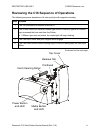RESTRICTED USE ONLY Fargo Electronics, Inc.
Persona C16 Card Printer Service Manual (Rev. 5.0)
1
Table of Contents
Section 1: Specifications __________________________________________________ 6
Regulatory Compliances _________________________________________________ 6
Agency Listings ________________________________________________________ 7
Technical Specifications _________________________________________________ 8
Visual Security Solutions (Specifications)___________________________________ 10
VeriMarkTM Cards - 2-D holographic foil application_______________________ 10
Custom HoloMarkTM Cards ___________________________________________ 10
Visual Security - Card Stock Part Numbers________________________________ 10
Visual Security - Fargo Certified Overlaminates (Special Order in 50 quantity
minimum)__________________________________________________________ 10
Visual Security Card Stock - Tolerances __________________________________ 11
VeriMarkTM - Application Specifications ________________________________ 11
HoloMarkTM and Custom HoloMarkTM - Application Specifications __________ 11
Functional Specifications________________________________________________ 12
Printer Components: Top Cover to Parallel Interface Card ___________________ 13
Printer Components: Centronics-Type Parallel Interface _____________________ 14
Printer Components: Print Ribbons _____________________________________ 14
Printer Components: Resin-Only Print Ribbons____________________________ 15
Printer Components: Dye-Sublimation Print Ribbons _______________________ 16
Printer Components: Dye-Sublimation/Resin Print Ribbons __________________ 17
Printer Components: Blank Cards_______________________________________ 18
Reviewing the upgraded 81754 PVC Cards _______________________________ 19
Section 2: General Troubleshooting _______________________________________ 21
Safety Messages (review carefully) ________________________________________ 21
Reviewing the TOP Line LCD Error/Status Messages _______________________ 22
BOTH Line LCD Error/Status Messages__________________________________ 24
Communications Errors _________________________________________________ 25
Resolving the Communication Errors ____________________________________ 25
Card Feeding Errors ____________________________________________________ 28
Resolving the Card Feeding Errors ______________________________________ 28
Using the Idler Spring Upgrade Kit ______________________________________ 29
Print Process Errors ____________________________________________________ 30
Resolving a Headlift Error _____________________________________________ 30
Resolving the Cover Open Error Message_________________________________ 31
Resolving the Blank Output issues ______________________________________ 32
Card Jam Errors _______________________________________________________ 34
Resolving a Card Jam Error ____________________________________________ 34
Ribbon Errors_________________________________________________________ 35
Resolving the Skipping Ribbon Panel issues_______________________________ 35
Resolving the Wrong Ribbon error (being displayed incorrectly)_______________ 38
Resolving the Ribbon Low Message _____________________________________ 39
Resolving the Ribbon Error/Out Error Message ____________________________ 40
Resolving the Ribbon Breaking issues____________________________________ 41