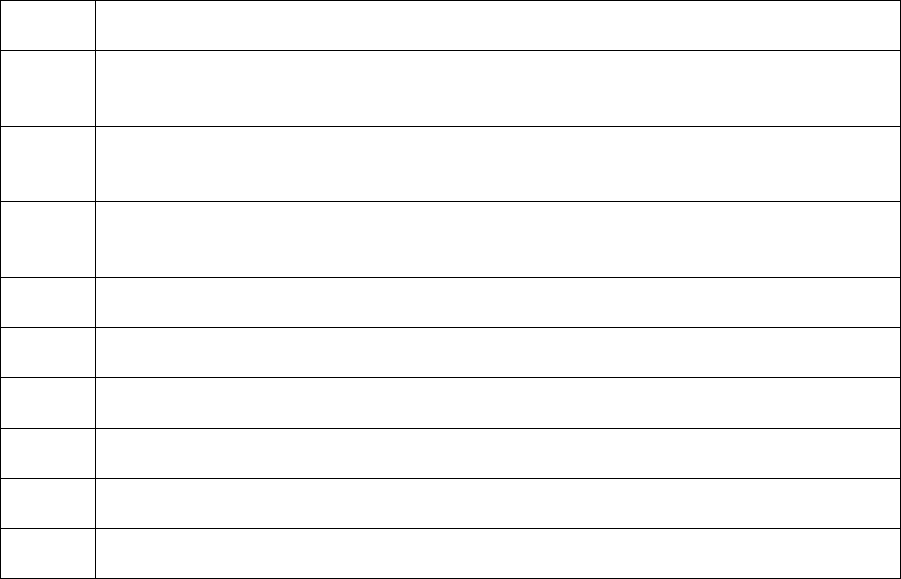
RESTRICTED USE ONLY Fargo Electronics, Inc.
Persona C16 Card Printer Service Manual (Rev. 5.0)
188
Replacing the Card Feed Roller (D830058) – Center (continued)
Steps Procedure
15 Stand at the front of the Chassis Assembly; remove the Retaining Ring (140048)
from the Card Feed Roller Shaft.
16 Take the Transport Roller Gear (810266) out of the Printer.
(Note: The wide part of the gear hub faces the side plate.)
17 Remove the Washer Spring (130951).
(Note: The wave of the spring faces the Transport Roller Gear.)
18 Remove the Retaining Ring (140062) from the Card Input Roller Shaft.
19 Take the two Drive Roller Bearings (7603433) from the Card Input Roller.
20 Guide the shaft forward and out of the rear side plate.
21 Angle the Card Input Roller up.
22 Slide the shaft out of the front side plate.
23 Take the Card Input Roller from the Printer


















