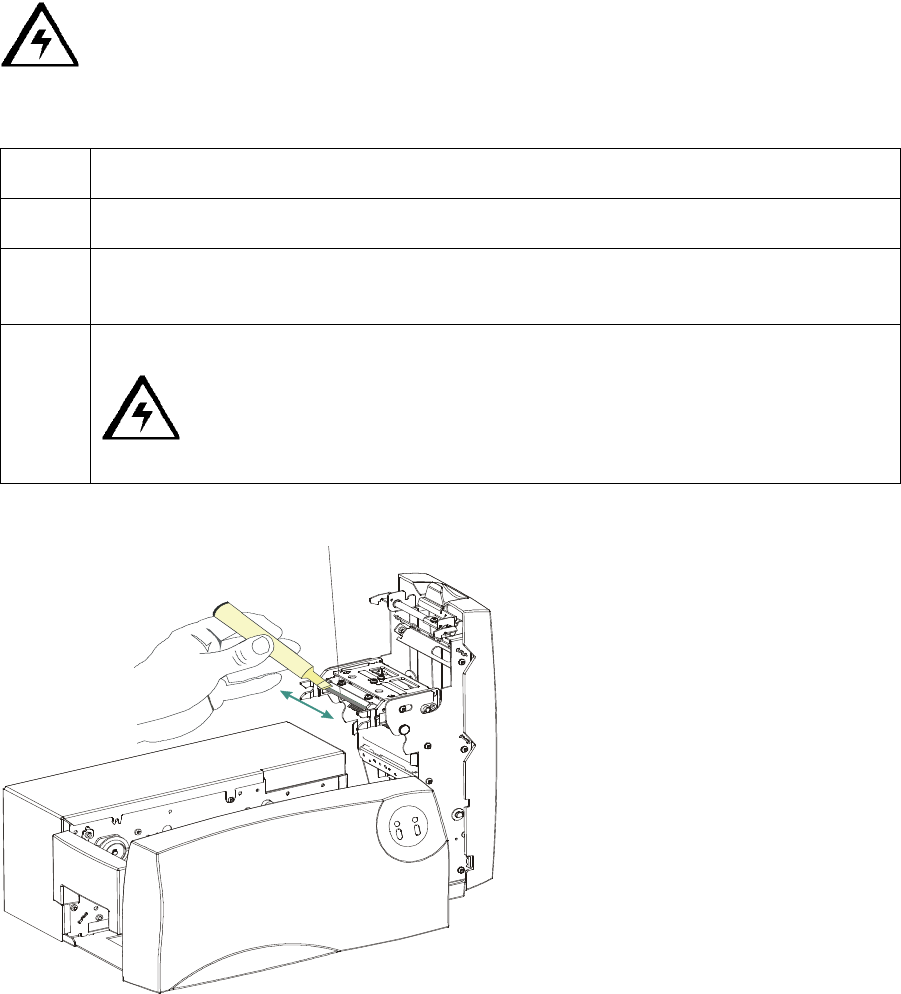
RESTRICTED USE ONLY Fargo Electronics, Inc.
Persona C16 Card Printer Service Manual (Rev. 5.0)
150
Cleaning Procedures
Cleaning the Printhead
Perform this procedure during every ribbon change or after every 250 prints to maintain
consistent print quality. Also, perform this procedure after noticing a streak on the card where
color was not transferred.
Caution: Never use a sharp tool or abrasive object of any kind to clean the
Printhead, which can damage it. Watches, rings, bracelets and other jewelry can damage the
Printhead if accidentally bumped against it.
Step Procedure
1 Open the Printer's Top Cover.
2
Using a Printhead Cleaning Pen from the Printer Cleaning Kit, firmly wipe back
and forth across the surface of the Printhead.
3 Once the Printhead is completely dry, close the Printer.
Caution: If a streak persists, use an Acetone compound to clean the
Printhead.
Printhead


















