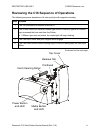RESTRICTED USE ONLY Fargo Electronics, Inc.
Persona C16 Card Printer Service Manual (Rev. 5.0)
2
Encoding Errors _______________________________________________________ 46
Resolving the Mag Verify Error Message _________________________________ 46
Resolving the Printer’s inability to read Encoded Data_______________________ 48
Resolving Data intended for Magnetic Stripe (being printed on the card) problem _ 49
Diagnosing Image Problems _____________________________________________ 50
Resolving the Pixel Failure problems ____________________________________ 50
Resolving the Card Surface Debris problems ______________________________ 51
Resolving the Incorrect Image Darkness problems __________________________ 52
Resolving the Ribbon Wrinkle problems__________________________________ 54
Resolving the Excessive Resin Printing problems___________________________ 56
Resolving the Incomplete Resin Printing problems__________________________ 58
Resolving the Image Placement problems _________________________________ 59
Resolving the Poor Image Quality problems _______________________________ 62
Running the Self Test___________________________________________________ 63
Running the Standard Self Test Print_____________________________________ 63
Using the DIP Switch (Self-test) ________________________________________ 64
Setting the DIP Switch Settings _________________________________________ 65
Running the 15-Shade Self Test_________________________________________ 66
Interfacing Information _________________________________________________ 67
Reviewing the Pin Assignments ________________________________________ 67
Reviewing the Centronics Parallel Pin Assignments_________________________ 68
Reviewing the Printer Timing Diagram___________________________________ 71
Reviewing the Printer Timing __________________________________________ 72
Section 3: Printer Adjustments ___________________________________________ 73
Safety Messages (review carefully) ________________________________________ 73
Adjusting for CR-79 Adhesive Back Cards________________________________ 74
Adjusting the Magnetic Encoding Head __________________________________ 77
C16 Print Driver Options ________________________________________________ 78
Using the Settings dialog box ____________________________________________ 78
Using the Image Darkness option _______________________________________ 79
Using the Image Placement option ______________________________________ 79
Using the Print Length option __________________________________________ 81
Using the Magnetic Offset option _______________________________________ 82
Using the Card tab _____________________________________________________ 84
Adjusting the Card Size Option _________________________________________ 84
Adjusting the Orientation Option________________________________________ 85
Using the Copies Option ______________________________________________ 86
Using the Test Print Button ____________________________________________ 86
Using the About Button _______________________________________________ 87
Using the Device Options tab ____________________________________________ 88
Adjusting the Ribbon Type option_______________________________________ 88
Adjusting the Color matching option_____________________________________ 89
Adjusting for the Resin Dither __________________________________________ 90
Using the Rotate Image 180 Degrees option _______________________________ 91
Using the Buffer Single Card option _____________________________________ 92
Using the Disable Printing option _______________________________________ 93