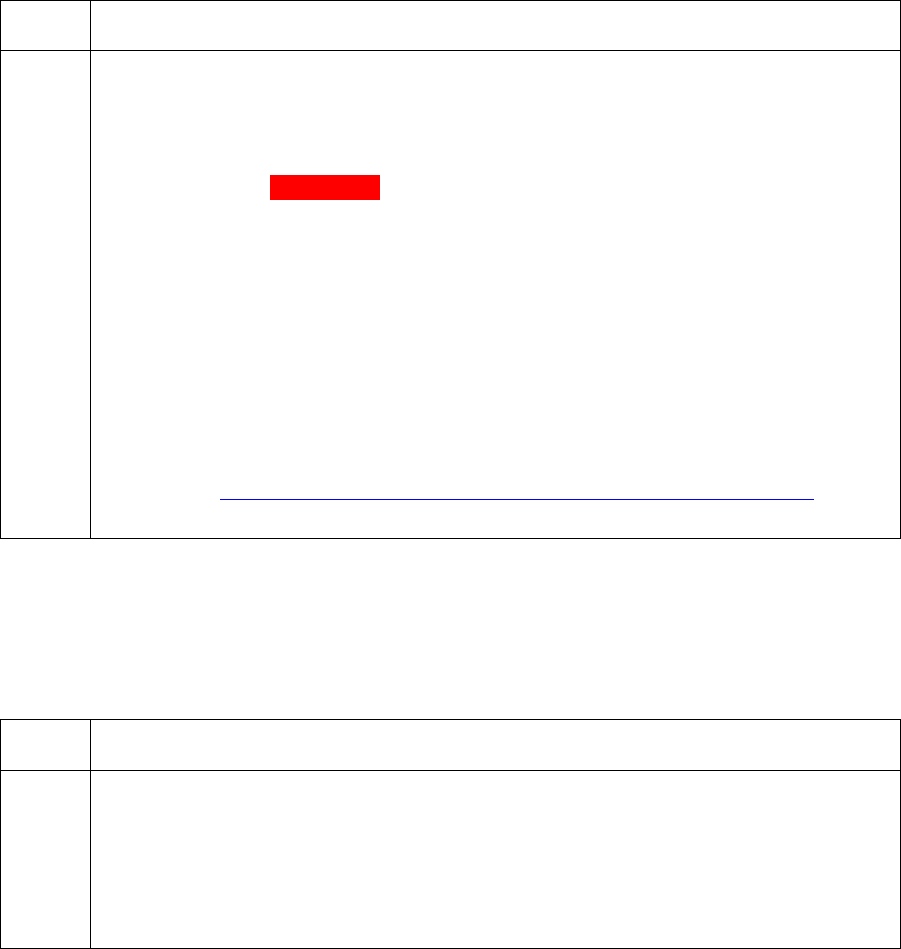
RESTRICTED USE ONLY Fargo Electronics, Inc.
Persona C16 Card Printer Service Manual (Rev. 5.0)
39
Resolving the Wrong Ribbon error (being displayed incorrectly) (continued)
Step Procedure
2 Test the Ribbon ID Sensor.
a. Unplug the Printer.
b. Remove the back cover.
c. Flip switches 1,2,3 and 4 on the bank of DIP switches in the Main Board
corner.
d. With the top covers closed, apply power to the Printer while holding down the
Pause/Resume button.
e. Open up the Top Print Cover.
f. Slowly rotate the supply side of the ribbon. (Note: As the spool is rolling, the
Printer should emit a beep every time a metal pin from the ribbon ID core
passes the Sensor.)
g. Replace the Ribbon ID Sensor if the Printer responds by emitting no beeps
or if one long set of beeps is emitted (regardless of the ribbon’s position).
See the Replacing the Ribbon ID Sensor Board Assembly (763173-2)
in
Section 5, page 182.
Resolving the Ribbon Low Message
Symptoms: The Printer beeps just before each ribbon panel is printed. The ribbon is
running low, which indicates the print ribbon is running low and that it will soon run out. When
this message is displayed, there should be 10 to 20 additional prints left on the ribbon.
Step Procedure
1 Print until the ribbon is gone and replace the ribbon as needed.
• Ribbon Out: The job will be incomplete if the print ribbon runs out in the
middle of a print job.
• Problems after Error: It may be difficult to resume the job after the error
and still have all cards print well.


















