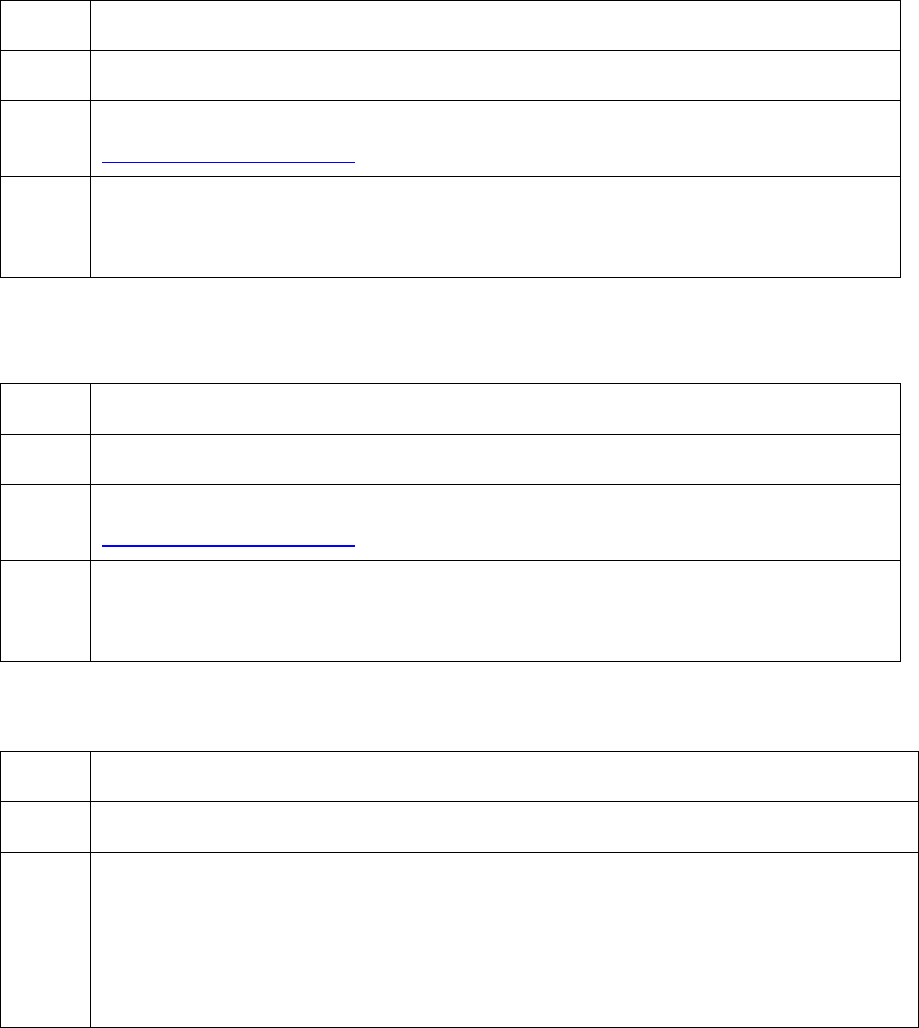
RESTRICTED USE ONLY Fargo Electronics, Inc.
Persona C16 Card Printer Service Manual (Rev. 5.0)
206
Board Errors
Resolving the EE Memory Error
Symptom: An error has occurred in the permanent circuit memory.
Step Procedure
1 Reboot the Printer.
2 If the problem persists, the Main Print Board will need to be replaced. See
Replacing the Main Board
procedure in Section 5, page 164.
3 As an alternative to replacing the Main Print Board, the chip U1 (080196) may be
replaced. (Note: Fargo recommends that only a qualified electronics technician
perform this procedure.)
Resolving the DRAM Memory Error
Symptom: An error has occurred in the removable memory module (SIMM).
Step Procedure
1 Reboot the Printer.
2 If the problem persists, the Main Print Board will need to be replaced. See
Replacing the Main Board
procedure in Section 5, page 164.
3 As an alternative to replacing the Main Print Board, the chip U23 (080194) may
be replaced. (Note: Fargo recommends that only a qualified electronics
technician perform this procedure.)
Sensor Testing
Step Procedure
1 Check the voltage to determine if a Sensor is working.
2 a. Test the voltage of each Sensor using ground (GRD = Chassis) unless noted
to the correct pin on each connector. See Sensor Location and Voltages
table on the next page.
b. Block a Slot Sensor with a card.
c. Depress a switch style Sensor.


















