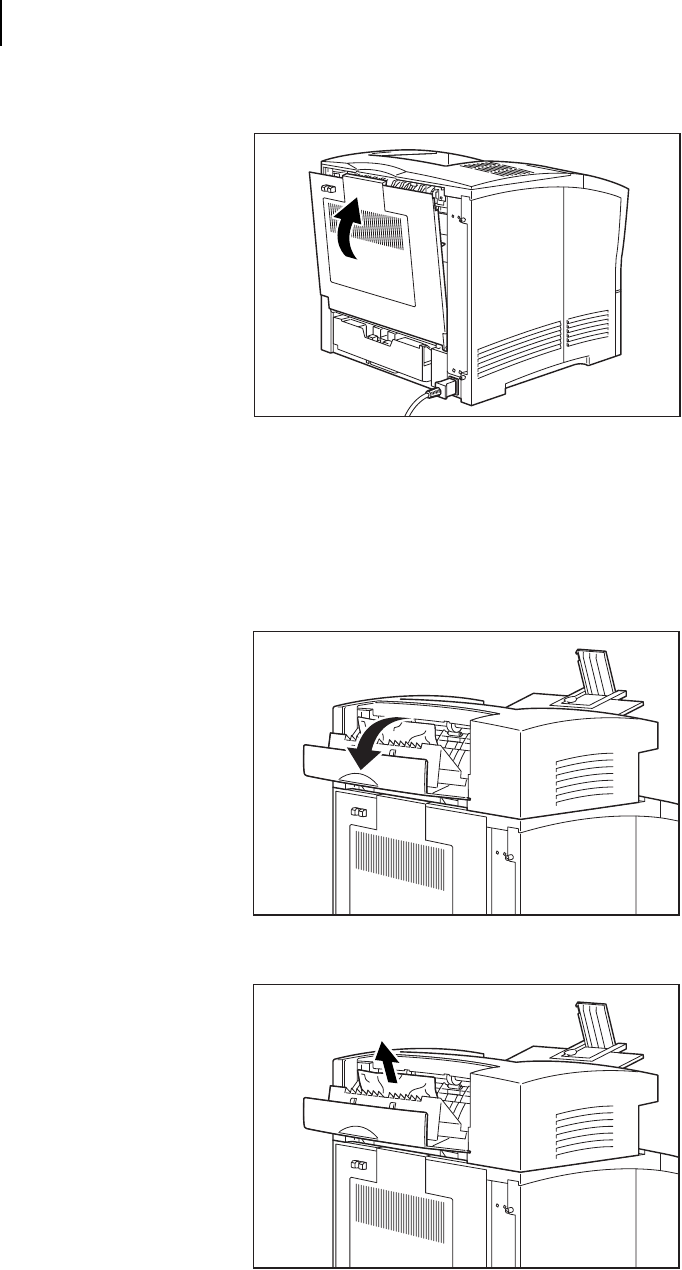
Publication No. GEG-99054 Genicom Mar 00
5-16 microLaser 210 User Guide
Paper Jams
9. Close the rear cover.
Clearing an E6 Paper Jam
If an E6 error code precedes the error message on the first line of the control panel display, paper
has jammed at the offset catch tray. Use the following procedure to clear a paper jam in this loca-
tion:
1. Pull on the recessed area on the rear of the offset catch tray to open the rear cover.
2. Remove any jammed paper from the interior of the offset catch tray.


















