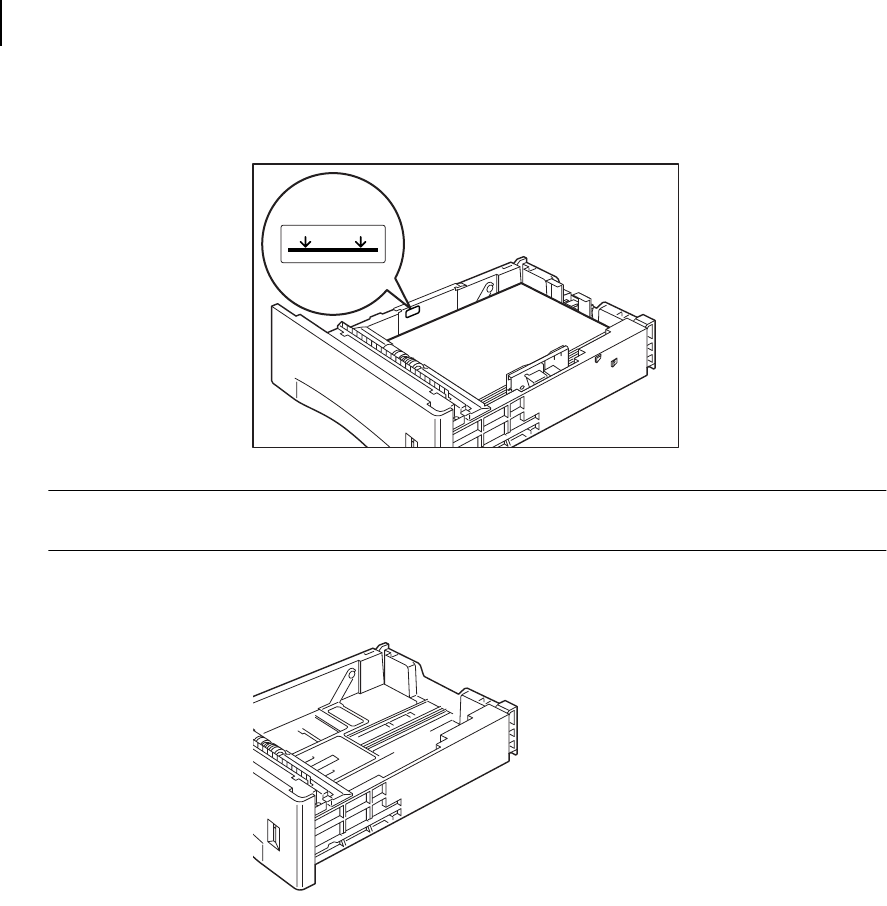
Publication No. GEG-99054 Genicom Mar 00
2-14 microLaser 210 User Guide
Loading the Universal Paper Tray
6. Align the edges of the paper and place it in the center of the paper tray with the print side
down.
NOTE: To avoid paper jams and other paper transportation problems, make sure the length and width
guides are adjusted to match the paper size and are locked firmly into place
7. Squeeze the right width guide, lift it up, and adjust the guides to match the paper width.
8. Squeeze the length guide, lift it up, and adjust the guide to match the paper length.


















