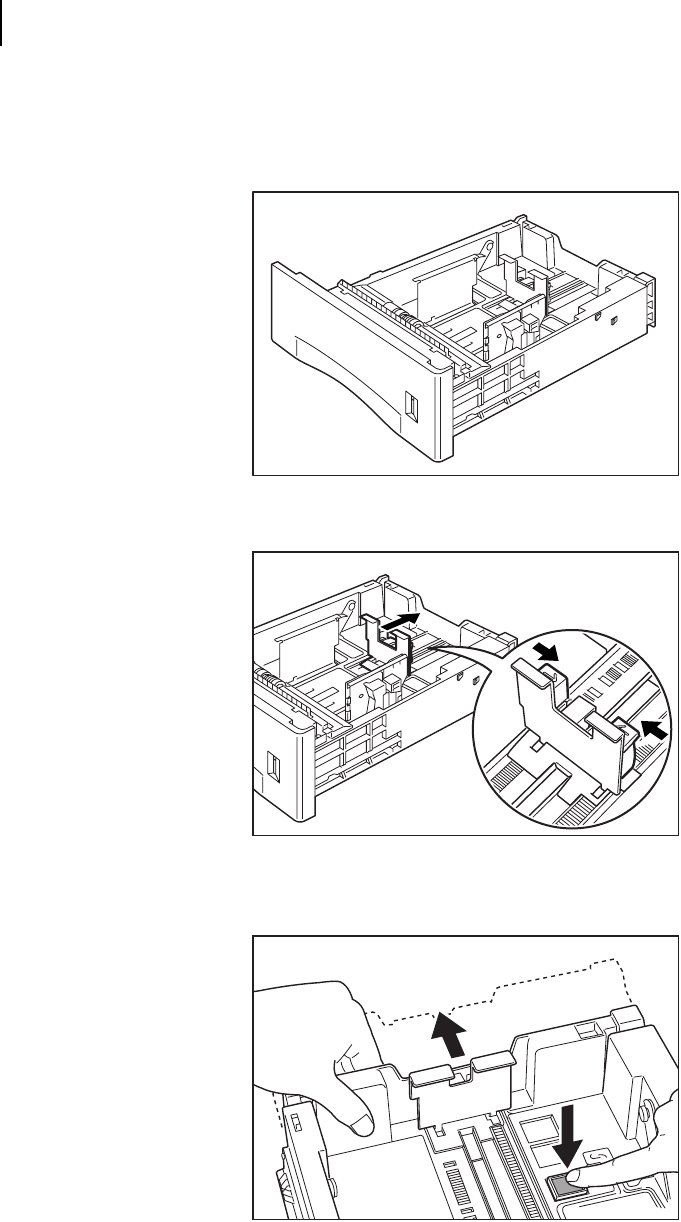
Publication No. GEG-99054 Genicom Mar 00
2-12 microLaser 210 User Guide
Loading the Universal Paper Tray
Use the following procedure to load paper into the 550 sheet universal paper tray:
1. Place the paper tray on a level surface.
2. Squeeze the length guide, lift it up, and slide it to the rear of the tray.
3. IfthepaperyouareusingislongerthanA4(297cm),pressthesquaregreenbuttononthe
bottom of the paper tray to release the rear of the tray, and pull the tray out to extend it.


















